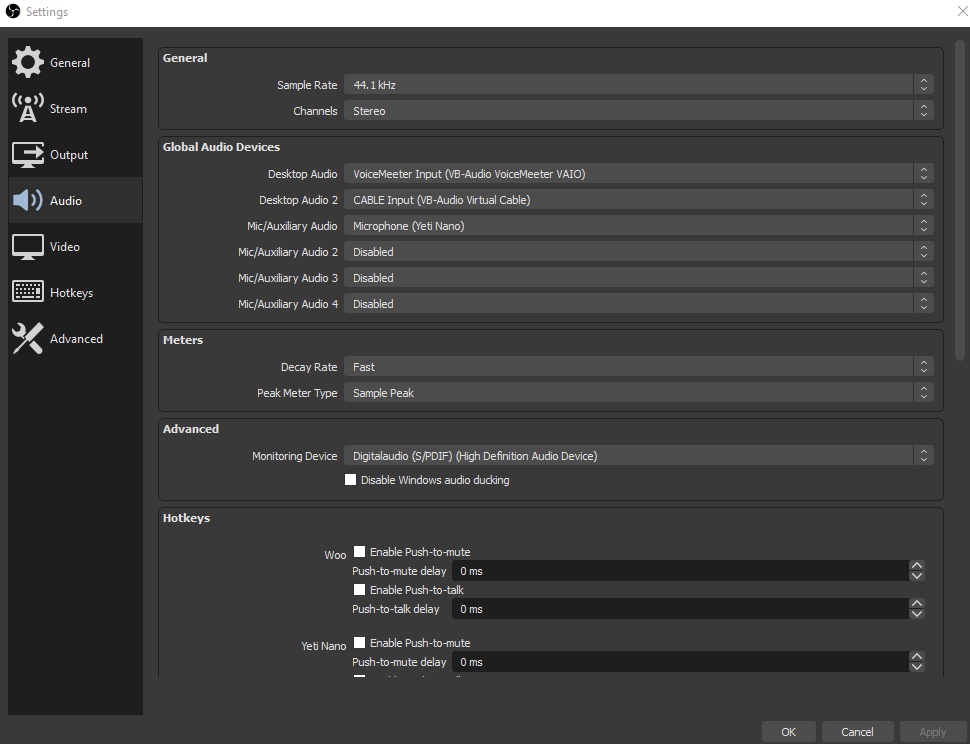ohmygodhelp
New Member
When using more then ONE audio track, recording will get stuck at "stopping recording" and kill the file.
As soon as only one audio track is used, the issue is resolved.
When reducing the FPS from 120 to 60, the problem also does NOT occur with multiple audio track selected.
When recording the desktop in 120FPS with multiple audio tracks that cause very little GPU load, the problem still occurs!
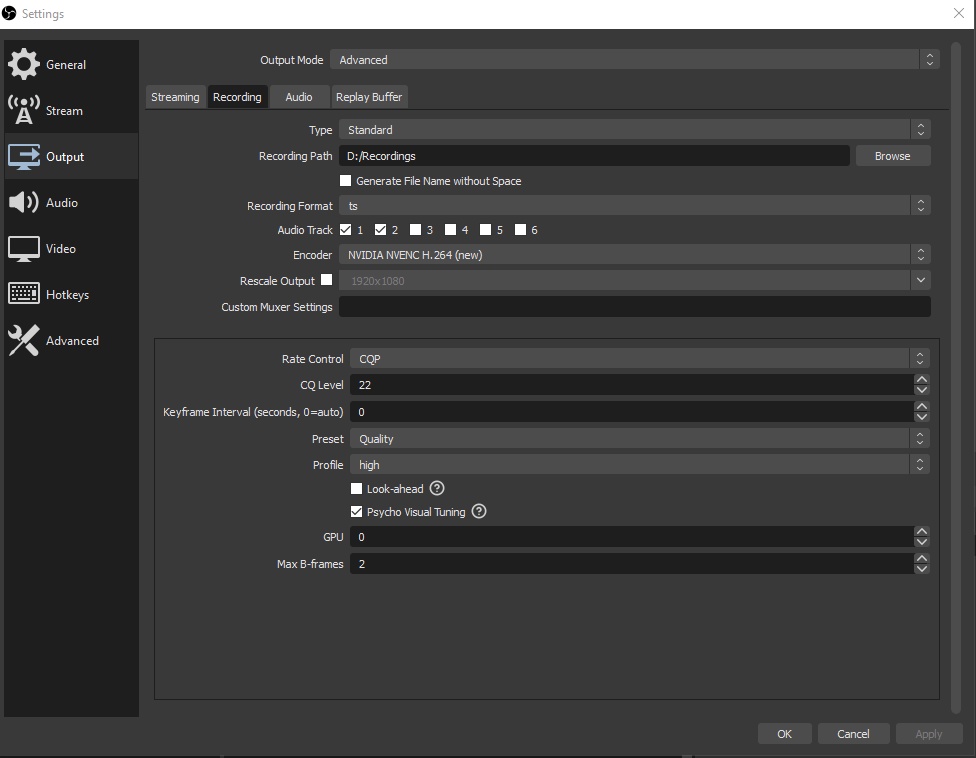
 gyazo.com
gyazo.com
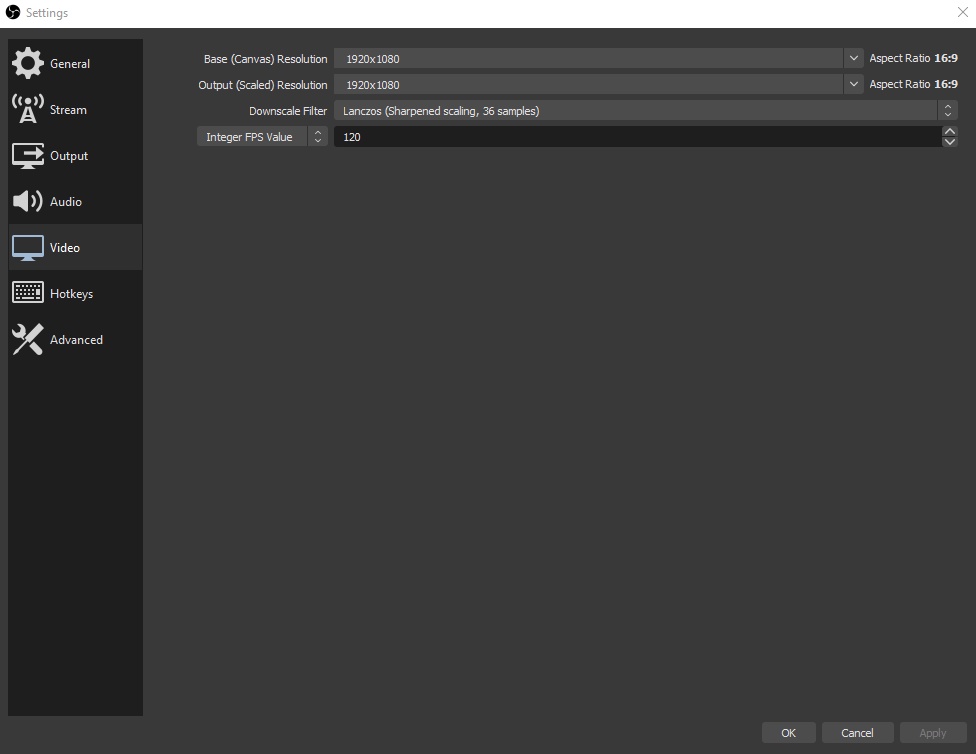
 gyazo.com
gyazo.com
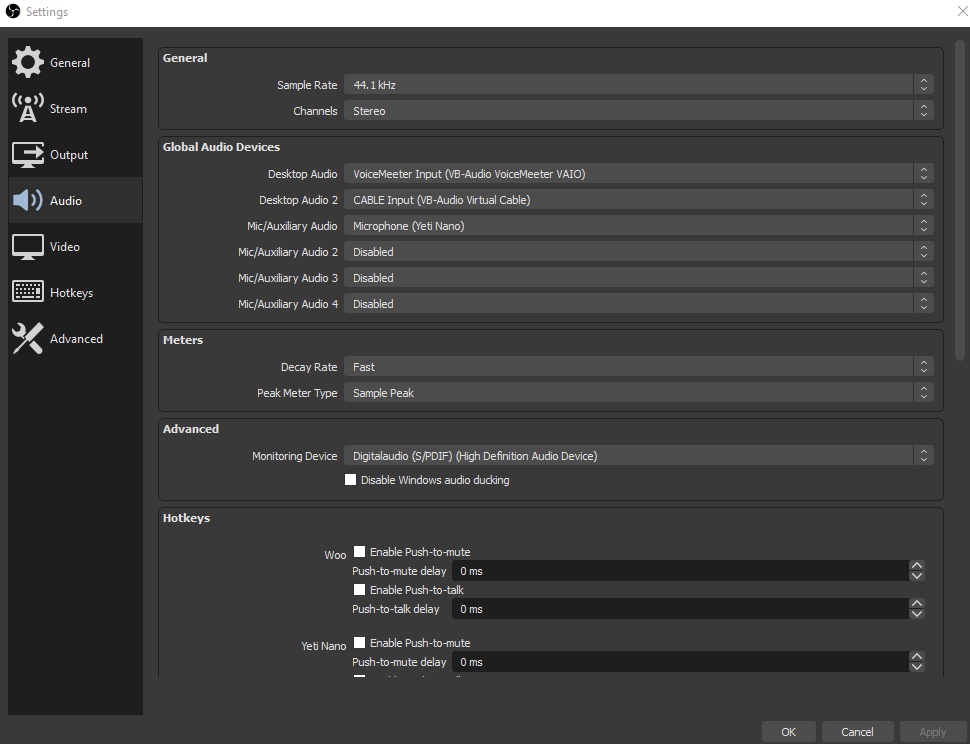
 gyazo.com
gyazo.com
As soon as only one audio track is used, the issue is resolved.
When reducing the FPS from 120 to 60, the problem also does NOT occur with multiple audio track selected.
When recording the desktop in 120FPS with multiple audio tracks that cause very little GPU load, the problem still occurs!
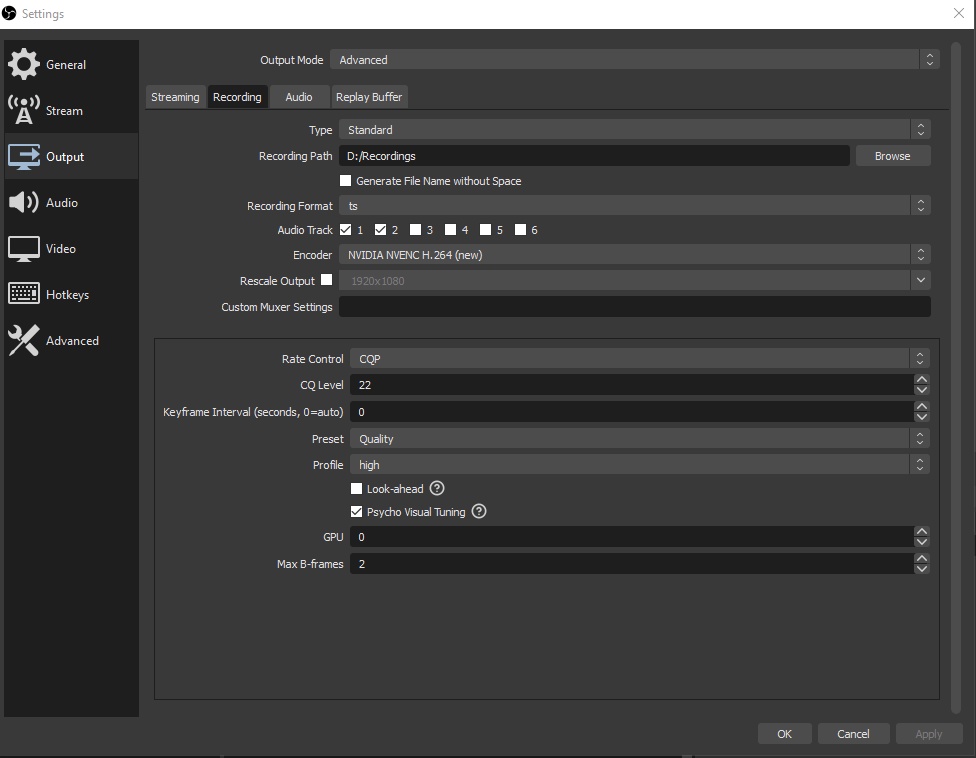
Gyazo
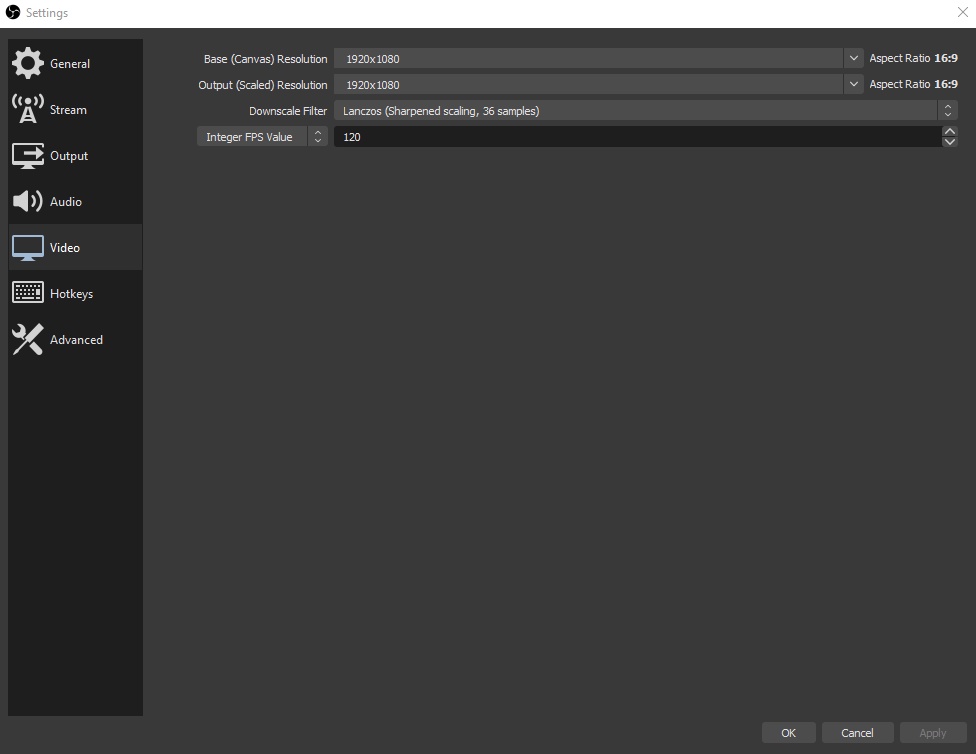
Gyazo