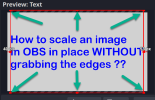Currently using OBS to live stream. Sometimes I would use the transform scale to do a digital zoom on a source. It works fine, but the navigation is a bit awkward. It would be nice if OBS would allow mouse scoll (or even a hotkey) to scale up and down. This would make a nice digital zoom interface. Keep up the awesome work on OBS. Thanks a ton!
Mouse Scroll to Scale up/down Source
- Thread starter TNetRider
- Start date