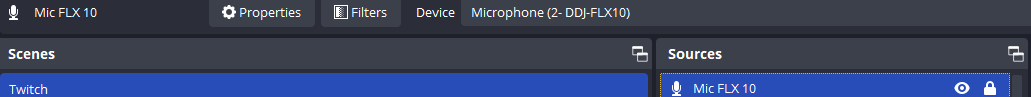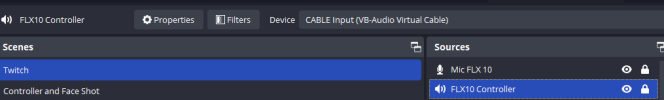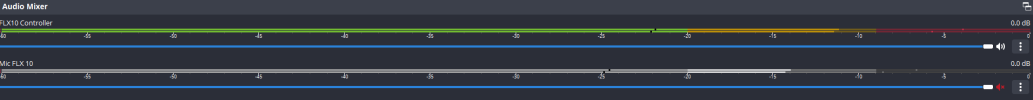Hello friends, first I would like to apologize for the English because I am using a translator.
Here is my log:
So I'm going to try to explain the problem and what I've already done to try to solve it ...
I'm using one HyperX Stinger, my MOBO is a AsRock X370 Taichi (tested with one logitech and one edifier but same problem)
Problem: My microphone captures the audio that is on the desktop, if I am playing for example, in the microphone's exclusive audio track the game sound is captured.
What I've done:
Separate the audio track (microphone and desktop)
Tested with other headphones
I uninstalled the drivers (realtek MOBO: Taichi X370) and reinstalled
I disabled audio devices and included as sources (scenes)
I used the DDU to uninstall the realtek driver and install it in safe mode
I used the windows driver
In the properties of the audio devices I am not monitoring the sound
I used Revo to uninstall and install OBS again
I used a USB adapter with the headset
I changed the frequencies to 48 and 44.1 (happens in both)
I tried to change the mono mic
I have already tested the motherboard rear ports
Well, none of this worked ... I don't know what else to do, if I lower the sound on the desktop, the sound captured by the microphone also lowers ... The only way to get around this was using a headset (front jack) to listen and another headset to talk plugged into the rear jack (back jack).
If anyone can help me or give me a light I would be immensely grateful, if you need screenshots or more details, or if you have any suggestions, please post here.
Thank you.
Here is my log:
So I'm going to try to explain the problem and what I've already done to try to solve it ...
I'm using one HyperX Stinger, my MOBO is a AsRock X370 Taichi (tested with one logitech and one edifier but same problem)
Problem: My microphone captures the audio that is on the desktop, if I am playing for example, in the microphone's exclusive audio track the game sound is captured.
What I've done:
Separate the audio track (microphone and desktop)
Tested with other headphones
I uninstalled the drivers (realtek MOBO: Taichi X370) and reinstalled
I disabled audio devices and included as sources (scenes)
I used the DDU to uninstall the realtek driver and install it in safe mode
I used the windows driver
In the properties of the audio devices I am not monitoring the sound
I used Revo to uninstall and install OBS again
I used a USB adapter with the headset
I changed the frequencies to 48 and 44.1 (happens in both)
I tried to change the mono mic
I have already tested the motherboard rear ports
Well, none of this worked ... I don't know what else to do, if I lower the sound on the desktop, the sound captured by the microphone also lowers ... The only way to get around this was using a headset (front jack) to listen and another headset to talk plugged into the rear jack (back jack).
If anyone can help me or give me a light I would be immensely grateful, if you need screenshots or more details, or if you have any suggestions, please post here.
Thank you.