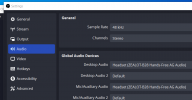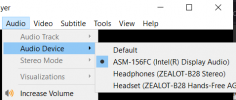NuclearButtonz
New Member
Hello, I tried to change my setting from one track to two and now my mic is not capturing audio. While recording the green bar fluctuates so it is capturing sound but when I go to watch in either the movie player or edit in shotcut the only track shown is the desktop which is working fine. There is no audio of me speaking only the green line fluctuating. I have the desktop set to track 1 and mic set to track 2. I only use (non-mic) headphones on my laptop, My mic is a RODE wireless go 11, I record in .mkv format and I do not have the mp4remux setting enabled. Although I did try recording with it enabled and it still did not work. My Mic and Mic/Aux seem to be the same thing and when I disable one they both go out so I am just leaving them both for track 2. I do not stream, at all, but I put that in the screens too just incase there is something in there that could be affecting it. It was working earlier today before I tried to change from one track to two but not now. I also checked all my settings in my computers sound settings for my mic and headphones and they were all correct. I have attached images of everything I can think of but if you need more let me know.
this is my current log file:
https://obsproject.com/logs/u44XBIbxX1YOpKFG
and my previous logfile:
https://obsproject.com/logs/ehV50QsdHxtMXy2M
Thank you!
this is my current log file:
https://obsproject.com/logs/u44XBIbxX1YOpKFG
and my previous logfile:
https://obsproject.com/logs/ehV50QsdHxtMXy2M
Thank you!
Attachments
-
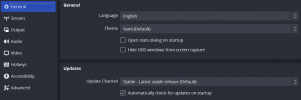 Screenshot 2023-09-12 204112.png39.4 KB · Views: 96
Screenshot 2023-09-12 204112.png39.4 KB · Views: 96 -
 Screenshot 2023-09-12 205820.png118.9 KB · Views: 105
Screenshot 2023-09-12 205820.png118.9 KB · Views: 105 -
 Screenshot 2023-09-12 204515.png46.5 KB · Views: 99
Screenshot 2023-09-12 204515.png46.5 KB · Views: 99 -
 Screenshot 2023-09-12 204414.png65 KB · Views: 92
Screenshot 2023-09-12 204414.png65 KB · Views: 92 -
 Screenshot 2023-09-12 204332.png62.2 KB · Views: 75
Screenshot 2023-09-12 204332.png62.2 KB · Views: 75 -
 Screenshot 2023-09-12 204257.png71 KB · Views: 70
Screenshot 2023-09-12 204257.png71 KB · Views: 70 -
 Screenshot 2023-09-12 204222.png67.8 KB · Views: 99
Screenshot 2023-09-12 204222.png67.8 KB · Views: 99