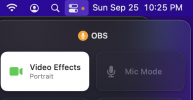aborochoff
New Member
Hey Everyone,
I've been using the m1 Portrait mode effect (a native effect in OSX) which gives you dynamic background blur to web cameras. This works well in OBS so long as you only have 1 "Video Capture Device" (eg the webcam). But as soon as you have at least 2 Video Capture Devices (a webcam + a video capture card from a console) the Blur stops working and the CPU gets pretty much pegged. Window Captures and Screen Captures don't seem to count for the Portrait effect interestingly enough.
Does anyone know if its possible to apply the Portrait Effect to a single Video Capture Device in OBS? Alternatively if there was another way to apply the effect to webcam that you know of would be helpful (StreamFX while good doesn't seem to apply the dynamic realtime filter that portrait mode does).
Its pretty hard to google how the Portrait Effect works at all, so I'm sorry if this was already answered.
I've been using the m1 Portrait mode effect (a native effect in OSX) which gives you dynamic background blur to web cameras. This works well in OBS so long as you only have 1 "Video Capture Device" (eg the webcam). But as soon as you have at least 2 Video Capture Devices (a webcam + a video capture card from a console) the Blur stops working and the CPU gets pretty much pegged. Window Captures and Screen Captures don't seem to count for the Portrait effect interestingly enough.
Does anyone know if its possible to apply the Portrait Effect to a single Video Capture Device in OBS? Alternatively if there was another way to apply the effect to webcam that you know of would be helpful (StreamFX while good doesn't seem to apply the dynamic realtime filter that portrait mode does).
Its pretty hard to google how the Portrait Effect works at all, so I'm sorry if this was already answered.