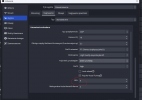GAMING lover
New Member
Hello
I have a problem with recording in OP. Despite many tutorials, trial and error methods, recordings are not in quality satisfactory for me. The problem is low image sharpness. NVIDIA filters also do not help either.
I am talking about GRE COD: Vanguard.
In the game itself, all the details are set to ultra, be very high, NVIDIA DLSS is turned on. Does anyone know what image recording settings should be chosen in such a content? Better CBR or CQP? What bitrate?
I can't record in 4K, so I convert such a recording to 4K and I just add on You Tube.
In the attachment I sent the screenshot of my recording settings. What can i chnage to get better quality?
Hardware:
Nvidia GeForce RTX 3080 10 GB
32 GB RAM
I-5 13600KF
1 TB SSD
Asus Tuf Gaming 1920x1080, 165 Hz
I have a problem with recording in OP. Despite many tutorials, trial and error methods, recordings are not in quality satisfactory for me. The problem is low image sharpness. NVIDIA filters also do not help either.
I am talking about GRE COD: Vanguard.
In the game itself, all the details are set to ultra, be very high, NVIDIA DLSS is turned on. Does anyone know what image recording settings should be chosen in such a content? Better CBR or CQP? What bitrate?
I can't record in 4K, so I convert such a recording to 4K and I just add on You Tube.
In the attachment I sent the screenshot of my recording settings. What can i chnage to get better quality?
Hardware:
Nvidia GeForce RTX 3080 10 GB
32 GB RAM
I-5 13600KF
1 TB SSD
Asus Tuf Gaming 1920x1080, 165 Hz