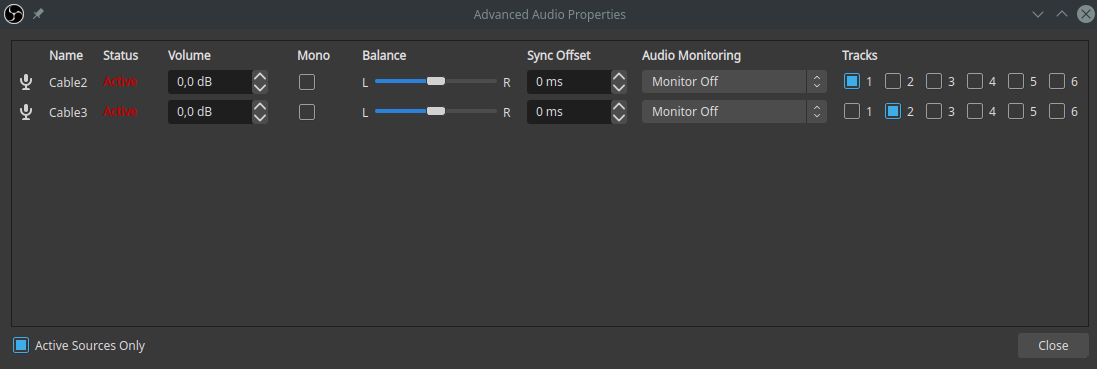OnkelTem
New Member
This issue is similar to another one posted earlier but unlike the situation described there I never receive any audio at all.
I have configured two JACK inputs in OBS:

("system" represents an external audio mixer — Yamaha AG03)
and began to receive singal over these two inputs:

Now, when I record a video I get no audio at all in there.
This is my Audio settings page:

as you see I haven't selected any device in the Devices lists, because those lists don't provide anything usefull except for PulseAudio, who's "trubu ja shatal".
Latest log from OBS: https://obsproject.com/logs/B29FaiKv_plzCLwy
Also this is a video recorded just now to demonstrate the problem:
https://www.youtube.com/watch?v=mggeOs3lkbg
Do you have any ideas what's wrong with this setup and how to resolve this issue?
I have configured two JACK inputs in OBS:
- OBS JACK - Browser audio
- OBS JACK - AG03 Output;
("system" represents an external audio mixer — Yamaha AG03)
and began to receive singal over these two inputs:
Now, when I record a video I get no audio at all in there.
This is my Audio settings page:
as you see I haven't selected any device in the Devices lists, because those lists don't provide anything usefull except for PulseAudio, who's "trubu ja shatal".
Latest log from OBS: https://obsproject.com/logs/B29FaiKv_plzCLwy
Also this is a video recorded just now to demonstrate the problem:
https://www.youtube.com/watch?v=mggeOs3lkbg
Do you have any ideas what's wrong with this setup and how to resolve this issue?