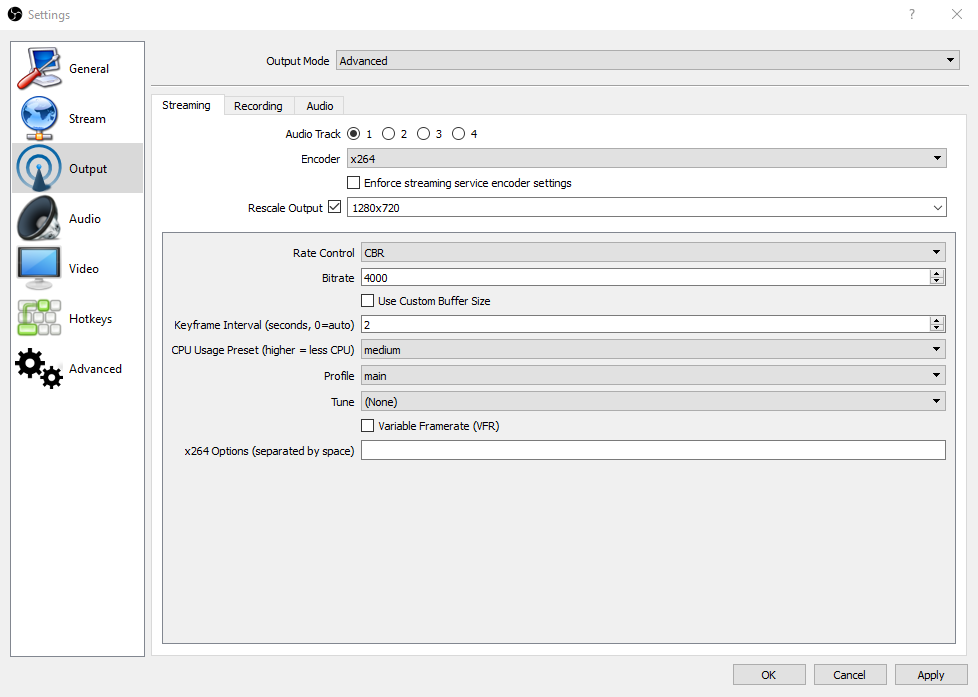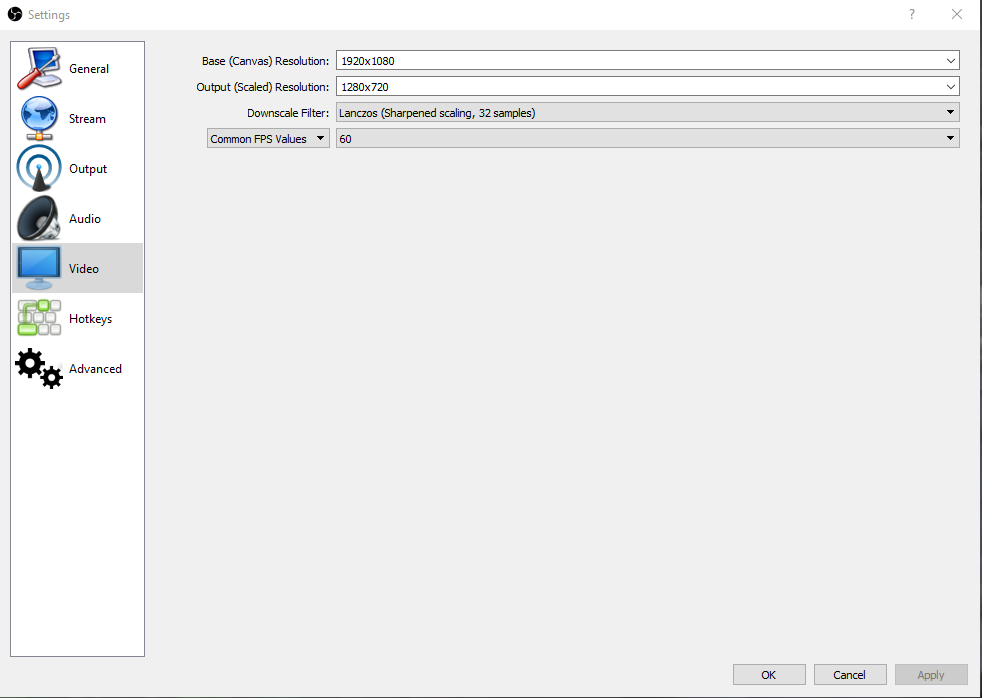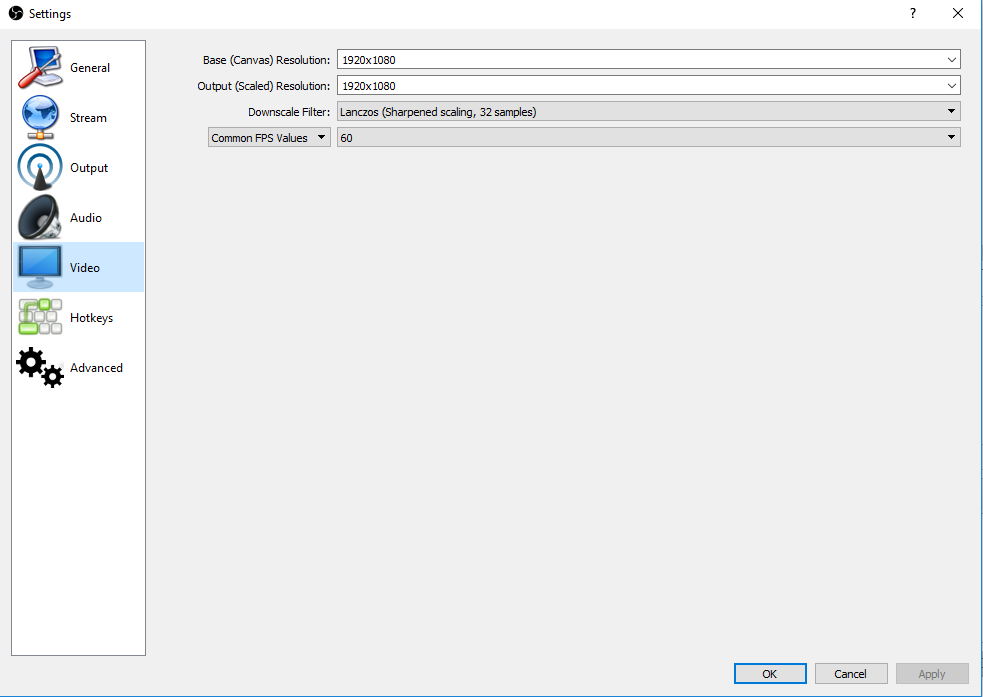Hello,
I've been trying to get the best quality possible with my 2pc setup, but for some reason every other stream looks better to my eyes ( could be a problem in my head rather than on the stream) I use a laptop to capture and stream what shows on my gaming pc trough a avermedia GC550 capture card.
So the question is if the quality seems off to you guys or is it just my head?
Link to a stream: https://www.twitch.tv/pottux/v/105848703
Settings i use on obs are:
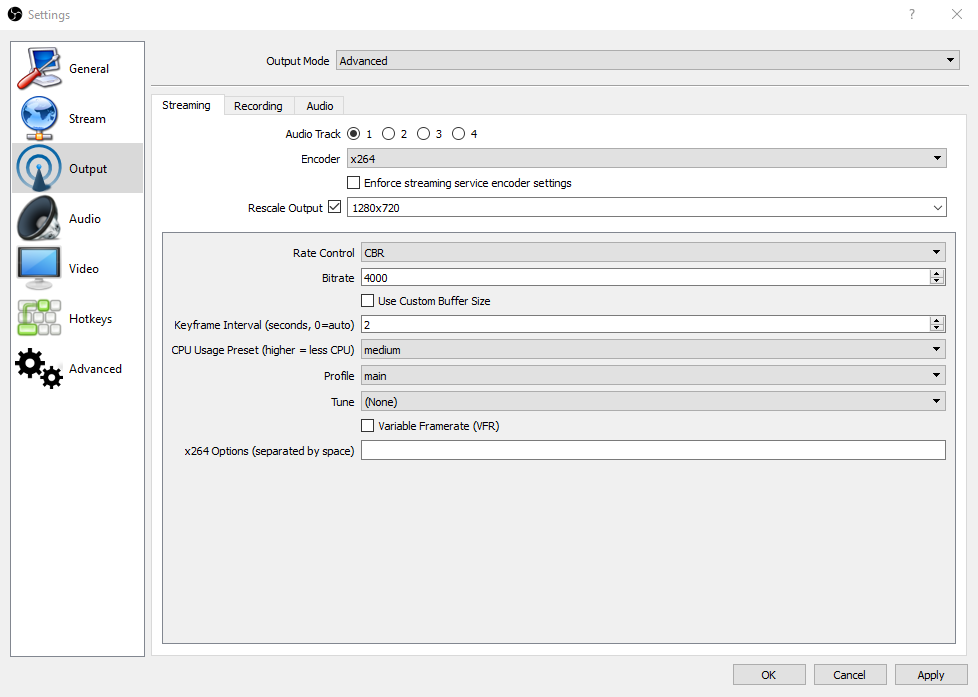
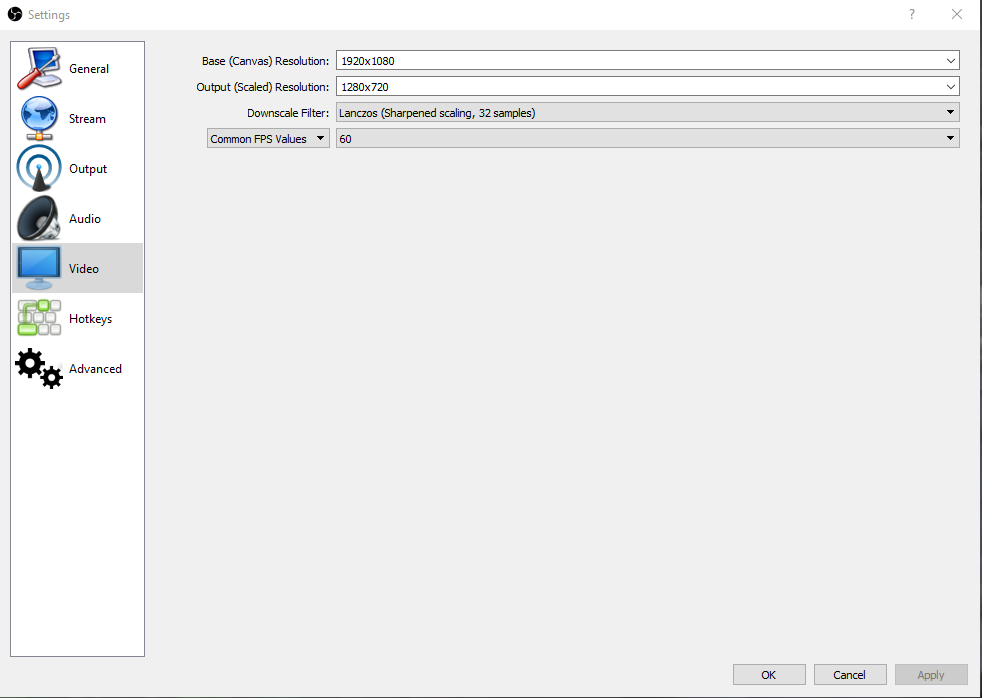
I've been trying to get the best quality possible with my 2pc setup, but for some reason every other stream looks better to my eyes ( could be a problem in my head rather than on the stream) I use a laptop to capture and stream what shows on my gaming pc trough a avermedia GC550 capture card.
So the question is if the quality seems off to you guys or is it just my head?
Link to a stream: https://www.twitch.tv/pottux/v/105848703
Settings i use on obs are: