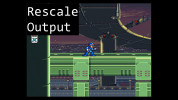You are using an out of date browser. It may not display this or other websites correctly.
You should upgrade or use an alternative browser.
You should upgrade or use an alternative browser.
Is there a better way to stream and record at different resolutions simultaneously? Rescale Output (x264) seems to have artifacts
- Thread starter SA2033
- Start date
How do I record at the pre-scaled resolution when scaling in the video tab for my stream?It's best to rescale you resolution in the video settings of OBS instead of checking the box for rescaling output to the stream.
Set your base resolution to what you game at and then rescale it to what you want it displayed at to OBS.
konsolenritter
Active Member
So you want to
- recording at higher resolution,
- stream at lower resolution?
And then the stream seems to have more artifacts than streaming at higher resolution with same bitrate?
Is that your problem?
- recording at higher resolution,
- stream at lower resolution?
And then the stream seems to have more artifacts than streaming at higher resolution with same bitrate?
Is that your problem?
Yes, that is what I want to do.So you want to
- recording at higher resolution,
- stream at lower resolution?
And then the stream seems to have more artifacts than streaming at higher resolution with same bitrate?
Is that your problem?
Bitrate is not the problem, there's something wrong with "Rescale Output" that causes artifacts like color bleeding which do not happen if scaling with the video tab instead - but I can't use the video tab because it will affect the recording as well.
I'm assuming it would be a bad idea if not impossible to run two instances of OBS to record and stream at the same time
konsolenritter
Active Member
But it sounds a bit strange that color bleeding should result from geometrical downsizing. That's why i mentioned bitrate issues.
Furthermore there should be another setting for recording than for streaming (caused by different demands on quality, see discussions of CQP versus CBR...)
May you upload a logfile of such recording/streaming session? And - if possible - give a screenshot or link of the streaming where those issue can be seen?
Furthermore there should be another setting for recording than for streaming (caused by different demands on quality, see discussions of CQP versus CBR...)
May you upload a logfile of such recording/streaming session? And - if possible - give a screenshot or link of the streaming where those issue can be seen?
I do use CQP for recording.
Looking at these screenshots now I've noticed that both methods have their own issues, but what drew my attention to it was the right edge of the video being smeared with Rescale Output.
I guess the only way around this would be to run two instances of OBS so that no downscaling occurs.
Looking at these screenshots now I've noticed that both methods have their own issues, but what drew my attention to it was the right edge of the video being smeared with Rescale Output.
I guess the only way around this would be to run two instances of OBS so that no downscaling occurs.
Attachments
konsolenritter
Active Member
Ooh yeeah. Low resolution games could be an issue. Due to rescaling the final (resulting) pixel might have a small shift in its position, caused by the algorithms. The original lower resolution may result in a sub-sampling issue of smear, i think. Cause its more prone to attract attation by having sharp edges (lower resolution rendered on higher resolution displays today).
If you take natural photograph like image content (higher resolution while having reduced/no sharp edges, for instance images with bokeh in the background), this effect should disappear at all.
But even for side-by-side comparison of the two pictures you provided, i had to look closely (scrutinize) really to see those difference you mentioned. I didn't find it that sad, but that's only my personal sense.
If you take natural photograph like image content (higher resolution while having reduced/no sharp edges, for instance images with bokeh in the background), this effect should disappear at all.
But even for side-by-side comparison of the two pictures you provided, i had to look closely (scrutinize) really to see those difference you mentioned. I didn't find it that sad, but that's only my personal sense.
konsolenritter
Active Member
And what do you use for streaming? I assumed that the issue regards streaming, not recording?I do use CQP for recording.
Yeah I suppose the problem isn't that terrible in the end and I'll just have to live with it for the convenience, or see if my PC can handle two instances of OBS running at once and redo my scenes at the lower resolutions.
For streaming I use CBR, typically 3000 bitrate for 720p, CPU encoding with x264 veryfast preset. I used medium preset before but it seemed to cause stuttering in the stream even though OBS stats reported 0 dropped frames and CPU usage stayed around 50%.
Recording is usually CQP 15 with NVENC Quality preset. Exact resolution depends on the game I'm capturing, but I record at high resolutions so that I can get exact integer upscaling of pixel games.
For streaming I use CBR, typically 3000 bitrate for 720p, CPU encoding with x264 veryfast preset. I used medium preset before but it seemed to cause stuttering in the stream even though OBS stats reported 0 dropped frames and CPU usage stayed around 50%.
Recording is usually CQP 15 with NVENC Quality preset. Exact resolution depends on the game I'm capturing, but I record at high resolutions so that I can get exact integer upscaling of pixel games.
Also I forgot to mention, the issue happens regardless of streaming/recording settings or bitrate, whenever Rescale Output is selected it causes that blurred line on the right edge of the video, so I assumed it was some bug or problem with the setting.And what do you use for streaming? I assumed that the issue regards streaming, not recording?
The only reason it hasn't affected my recordings is because I do not normally use Rescale Output when recording.
rockbottom
Active Member
Enable Bicubic Scale Filtering on the Source. It should sharpen up your rescaled output.