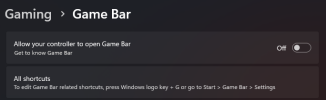Hello OBS Forums and anybody reading this, for a while i've been having an increasing audio delay the longer i stream.
I stream using the fullscreen projector method to my elgato HD60 X. All audio is on gaming PC.
frames missed due to rendering lag 0 (after 12 hour stream)
skipped frames due to encoding lag 0 (after 12 hour stream)
I've tried turning off device timings on both pc's , and checked to make sure both pcs audio inputs/outputs are at 48000hz(even though streaming pc says elgato sample rate is 44100hz,but through audio capture/mic it is 48000hz), and still no solution.
Gaming pc obs log: https://obsproject.com/logs/isi4iFaj8b1838ir
Streaming pc obs log: https://obsproject.com/logs/nidh9sKDvKCr9Xu2
https://www.twitch.tv/videos/2342636224?t=10h22m05s (if u want to see audio delay on video)
Thank you to anyone who looks at this
I stream using the fullscreen projector method to my elgato HD60 X. All audio is on gaming PC.
frames missed due to rendering lag 0 (after 12 hour stream)
skipped frames due to encoding lag 0 (after 12 hour stream)
I've tried turning off device timings on both pc's , and checked to make sure both pcs audio inputs/outputs are at 48000hz(even though streaming pc says elgato sample rate is 44100hz,but through audio capture/mic it is 48000hz), and still no solution.
Gaming pc obs log: https://obsproject.com/logs/isi4iFaj8b1838ir
Streaming pc obs log: https://obsproject.com/logs/nidh9sKDvKCr9Xu2
https://www.twitch.tv/videos/2342636224?t=10h22m05s (if u want to see audio delay on video)
Thank you to anyone who looks at this