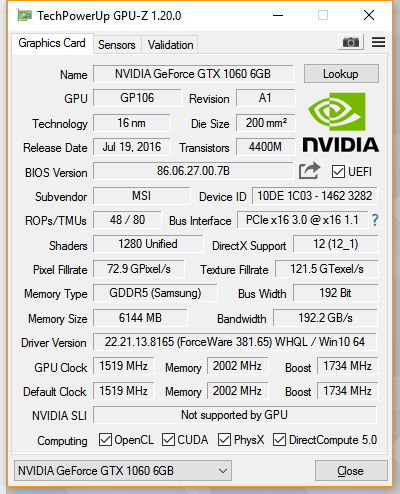Harry 0fficial
New Member
Gretings!I would really apreciate any help given as i searched everything for the Encoder overload problem i have,i tried everything,(as i had a GTX 750 2gb and a I5-4400 i was able to record in full hd 60fps all games normally,this week i got a new MSI gtx 1060 6gb,whenever i try to record,i have the encoder problem,i am begging for help as i have a scheduled livestream this friday!Thanks a lot your reply is higly apreciated!if there is anything you want to ask me for you can in this thread(16gb memory btw)