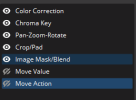dj_doughy
New Member
It's kinda hard to describe, but when I open OBS, and switch to a scene that has sources that have an image mask, the mask won't load until I edit the effect, such as uncheck and check "Stretch Image", or select a color to mask. I have to do this to every source that has a mask applied to it.
https://obsproject.com/logs/kkvF2BB1y1LMSBXO current log
The multiple game capture warning is duely noted, it's on one scene that i use for a game that outputs multiple applications that I collect into a scene. Been using it for years with no issues until recently.
Sometimes, it will load fine, sometimes it won't. Which is the worst type of issue cause it's difficult to track down what might be causing it. Sometimes, I won't remember or notice it till I run into one of the sources. It seemed to appear after the latest update or two ago, and maybe a month after I moved some of the files around (but have corrected the path in the filter). Made sure my scripts involved are up to date (mainly the Pan-Zoom-Rotate), tried different orders of filters.
The masks being used are PNG files that I made in Illustrator. Perhaps the way they are encoded is the issue? Hasn't been in the past. They are images to round out corners of a source, or fade an edge out.
Attached is the order of my filters on one of my main sources.
https://obsproject.com/logs/kkvF2BB1y1LMSBXO current log
The multiple game capture warning is duely noted, it's on one scene that i use for a game that outputs multiple applications that I collect into a scene. Been using it for years with no issues until recently.
Sometimes, it will load fine, sometimes it won't. Which is the worst type of issue cause it's difficult to track down what might be causing it. Sometimes, I won't remember or notice it till I run into one of the sources. It seemed to appear after the latest update or two ago, and maybe a month after I moved some of the files around (but have corrected the path in the filter). Made sure my scripts involved are up to date (mainly the Pan-Zoom-Rotate), tried different orders of filters.
The masks being used are PNG files that I made in Illustrator. Perhaps the way they are encoded is the issue? Hasn't been in the past. They are images to round out corners of a source, or fade an edge out.
Attached is the order of my filters on one of my main sources.