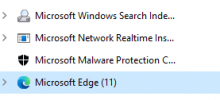PJ Kriaras
New Member
So every time I use the installer it keeps saying "OBS Files are being used by the following application: Microsoft Edge Webview2" I looked at everything and webview isn't installed on my PC. I checked the task manager background processes too but there wasn't anything about webview there and I'm not sure what to do. Could it be seeing other Microsoft Edge background processes and confusing them with ME Webview2 somehow? Someone, please enlighten me!

This is the error

These are ALL of the microsoft processes and they are all background processes

Webview2 isn't installed on my computer!
This is the error
These are ALL of the microsoft processes and they are all background processes
Webview2 isn't installed on my computer!