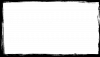bigbangtech
New Member
I have a VLC video source in OBS, and I have a messy "grunge frame" that I would like to "subtract" from video source.
So, the video source's edges will become frayed and messy, and transparent, so that the background layer below the video source shows through.
Any tips? (I don't want the grunge frame to just sit as black on top of the video source)
So, the video source's edges will become frayed and messy, and transparent, so that the background layer below the video source shows through.
Any tips? (I don't want the grunge frame to just sit as black on top of the video source)