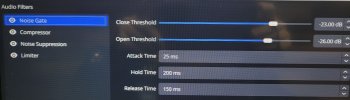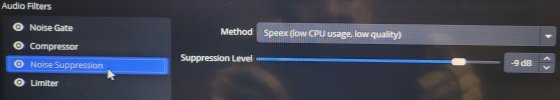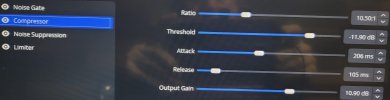Hello Aaron,
I'm sorry for the delay. I forget to get on here with all I do around here. The other day during service on the livestream, someone mentioned us needing a hum eliminator. To hear what I'm talking about you can listen to today's service and you'll see what I mean. When the worship team is singing, you can't hear the hum, or at least not near as loud as when our Pastor or the speaker are speaking. Then it's loud and even louder when they aren't talking. I'm going through your suggestions also and had already taken some of the filters off. Below is the link for our service on YouTube today and the Log for today.
Enjoy the videos and music you love, upload original content, and share it all with friends, family, and the world on YouTube.

www.youtube.com
Starting at 7:25, that's a classic ground-loop picking up the AC power line. That's probably where the comment came from about the hum eliminator. Those can take lots of different forms, only some of which have that name. What's your wiring?
At 16:30, just for example, the "warble" in the background sounds like too-low bitrate. So like I said in my previous post here, what's that set to?
It could also be caused by a Noise Suppressor thinking it's on a conference call in a hotel lobby under a too-loud speaker, and trying to remove the music. Again like I said previously, those are designed ONLY for spoken voice, and everything else is considered as noise to be removed. If you don't let it do much, it can let what it thinks is "noise" through, but garbled.
Don't use a Noise Suppressor for music. Everywhere that music runs through, just get rid of it. It actually hurts that more than it helps.
At 1:13:00 - I'm skipping a lot, so I might not catch everything - something is clipping. Like the wiring question above in this post, what is the *entire* signal chain, in detail, from the mic itself into OBS? If you have a digital sound console that incorporates a lot of processing inside of it, what processing is it doing along that path, and what are those settings? And what are the meters (if any) doing along that path? (If you have an analog console, some of those are frustratingly blind) If something over there is turned up too high, then OBS can't fix it.
For the filters themselves:
- The order of things in the screenshots doesn't match the log. What's going on there?
- Why do you have both a global audio source and a local one in every scene, all with the same filters? I don't hear them interfering with each other, so it probably means they're *exactly* in sync and thus results in only a 6dB increase if their faders are the same, but you still don't need that. If you produce your audio elsewhere, delete it from the scenes and only keep the global one.
- The Threshold of the Noise Gate is pretty high. If it's doing anything, you'll definitely hear it cutting out and coming back! If it's not doing that, then it's effectively a pass-through wire and might as well just go away.
- The Compressor has a fairly long Attack. That can be used to create a sound, by allowing an initial hit or pluck through unchanged and then clamp down after that, but I don't think that's your goal here. For taming volume, I run the Attack all the way down as fast as it'll go. Then Release by ear, listening specifically to the end of each spoken word and the start of a soft word immediately following.
- If a soft word is harder to make out, then the Release is too long and keeping the volume down.
- If the end of a word is emphasized too much, then the Release is too short after getting "knocked down" by the start of that word.
- What you have is pretty close to where I usually end up, so it's probably not too bad. Maybe slightly fast if anything, just by the numbers. (which is NOT the right way to set audio processing: always use your ears) And it sounds okay anyway: I hear other problems, but not that one.
At 2:10:00 - I'm putting this after the Compressor settings to illustrate the point - there's a lot of plosives coming through - "P-pops" - and a lot of breath noise. Both come from an overly aggressive compressor, that turns itself way down for the voice itself so that the other noises that are softer come through between words. The plosives specifically, are a combination of that and a too-slow Attack.
There are two ways to make it less aggressive: raise the Threshold, or reduce the Ratio. It doesn't do anything below the Threshold, just a pass-through wire except for the Makeup/Output Gain. Then above the Threshold, it turns itself down according to the Ratio. 2:1 ends up with the output increasing by 1dB for every 2dB that the input increases, 4:1 requires the input to be 4dB above the Threshold for the output to be 1dB above, etc. A Limiter is effectively a Compressor with a Ratio of infinity, and sometimes called a "brick wall".
Something that OBS's Compressor does not have is a Knee control. I'm guessing it's probably a hard Knee, which has no effect at all a small amount below the Threshold, and full effect a small amount above. That's pretty abrupt, and can be hard to hide if you're dancing right around that level, especially with a high Ratio. A soft Knee would sort-of "fade in and out" as you cross the Threshold, working a little bit below already and not reaching full effect until a little bit above. I like to use a really soft Knee if I can, with a really high Ratio, so it more-or-less works out to a sort-of "auto Ratio": push it hard, and it clamps down hard; go easy, and it "loosens up", all by itself.
OBS doesn't do that, so if you want that effect, you may have to approximate it with several Compressors that immediately follow each other, with steadily increasing Ratios, and Thresholds that are less likely to hit considering all of the processing that precedes each one. Still end with a Limiter, at 0dB or -1dB or so. By the time you do all that, OBS's meter will be almost useless: nearly always full if there's anything going on at all, and it may even tell you it's clipping sometimes, but it's actually not.
Better though, to do all of that *outside of OBS*, with no processing in OBS at all, because OBS's audio tools are really not all that good. The lack of a Knee is one thing, but the almost total lack of useful metering is far worse!
Anyway, the reason that the ground loop noise is more prominent during the soft parts and not so much for the loud parts, is because the Compressor is adjusting its volume and taking *everything* with it. So that's a good illustration of how the noise floor varies after a Compressor. Anything that tries to remove or mitigate noise after a Compressor, then has to follow that variance, and generally doesn't work as well. So unless you're intentionally creating a sound, it works best to have *all* of your noise reduction before *any* compression or other "dynamic processors".