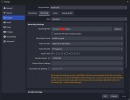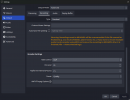Hi! I regularly record Minecraft gameplay videos and recently upgraded to a much higher end PC with a Ryzen 7 5800x cpu and Radeon Gigabyte 6600 gpu and was hoping that the upgrade would allow OBS to record high quality, non-fuzzy video. However, after doing a few test runs and fiddling with settings, the video quality still feels low and isn't as crisp as I would like it to be in order to upload to YouTube. The recordings are smooth in terms of movement and fps, it's just the visual clarity that feels disappointing, despite being recorded in 1920x1080. Any ideas on how I could combat that? I've included photos of my current settings.
How to get HD video recording quality for gameplay videos?
- Thread starter GwynAlren
- Start date