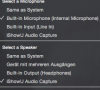Heidi Hornlein
New Member
For weeks I try to figure out how to do that with the help of several people, but I don't get it to work because I simply don't understand how to set things up.
I have downloaded IShowUAudiocapture, and Lineln, but what to do with those? Where and how do they enter into the set up?
I finally succeeded to have a Multi output device showing up in my preferences panel, I chose Built-in Output and IShowuAudio capture in the Midi set up for that one.
I have no audio whatsoever coming over from zoom, even when I chose there IShowuAudio capture as output, instead I have the audio of a browser source on the same Mic/Aux as my Mic, same thing with a Media source, recording both audios together even when I have transitioned to another scene.
I guess I would need to understand IN DETAIL how these things work and how they need to be set up in Zoom AND in OBS. I am getting quite desperate, all my support people use Windows and therefore cannot really help me with Mac.
I have downloaded IShowUAudiocapture, and Lineln, but what to do with those? Where and how do they enter into the set up?
I finally succeeded to have a Multi output device showing up in my preferences panel, I chose Built-in Output and IShowuAudio capture in the Midi set up for that one.
I have no audio whatsoever coming over from zoom, even when I chose there IShowuAudio capture as output, instead I have the audio of a browser source on the same Mic/Aux as my Mic, same thing with a Media source, recording both audios together even when I have transitioned to another scene.
I guess I would need to understand IN DETAIL how these things work and how they need to be set up in Zoom AND in OBS. I am getting quite desperate, all my support people use Windows and therefore cannot really help me with Mac.