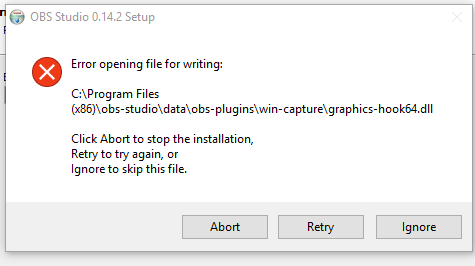You are using an out of date browser. It may not display this or other websites correctly.
You should upgrade or use an alternative browser.
You should upgrade or use an alternative browser.
Question / Help High CPU Encoding *Updated*
- Thread starter Veetus
- Start date
Veetus
Member
Ok, I ended up completely uninstalling and reinstalling with no issues. However, now I am having pretty wicked frame drops in Rocket League which is something I have never experienced before. I close OBS, and the frame drops go away. I am on the latest driver.
See latest logs attached.
See latest logs attached.
Attachments
Veetus
Member
Ok, I ended up completely uninstalling and reinstalling with no issues. However, now I am having pretty wicked frame drops in Rocket League which is something I have never experienced before. I close OBS, and the frame drops go away. I am on the latest driver.
See latest logs attached.
Bump!
Veetus
Member
Its a OBS Problem youre not the only one with this problem it happens not only to rocket league LOL, minecraft everygam.
the graphic-hooks error could be made if ure skype running you gonna close it cuz this dll hooks into skype (was the thing by me)
Are there any workarounds? I do not use Skype.
I dont know i do a post, too with this problem. Im using shadowplay instead cuz this works good. Maybe the devs could look to cuda_enc_windows7_8_64bit its a old nvenc that works with older versions from bandicam without problems. Maybe this dlls would give help to fix this issueAre there any workarounds? I do not use Skype.
Adrian Schofield
Member
There are no errors in your log file. How are you measuring your framerate in Rocket League what numbers do you get with and without OBS running?
Adrian Schofield
Member
That is pretty weird we've seen lots of problems when you are over 60 because that takes more CPU which then has a knock on affect because OBS needs CPU as well.
Do me a favour can you record another log please. The logs you uploaded only have one stream in. Make sure that the log has Streaming Stop in it before uploading the log. Also have you tried creating an empty scene with just game capture in and streaming that.
Also what tool are you using to measure your frame rate - I'm just interested whether it's Afterburner or Shadow Play or something else.
Do me a favour can you record another log please. The logs you uploaded only have one stream in. Make sure that the log has Streaming Stop in it before uploading the log. Also have you tried creating an empty scene with just game capture in and streaming that.
Also what tool are you using to measure your frame rate - I'm just interested whether it's Afterburner or Shadow Play or something else.
That is pretty weird we've seen lots of problems when you are over 60 because that takes more CPU which then has a knock on affect because OBS needs CPU as well.
Do me a favour can you record another log please. The logs you uploaded only have one stream in. Make sure that the log has Streaming Stop in it before uploading the log. Also have you tried creating an empty scene with just game capture in and streaming that.
Also what tool are you using to measure your frame rate - I'm just interested whether it's Afterburner or Shadow Play or something else.
It not happens to cpu enc only.. nvenc does this problems also. Bandicam, Shadowplay that uses nvenc works flawless its a OBS sided problem but at windows 8.1 the problem doesnt exist.
Adrian Schofield
Member
You can look to my Post https://obsproject.com/forum/threads/windows-10-fps-drops.48213/ first normal log scroll down for the recording log@Sodak can you post a log as well please
Adrian Schofield
Member
Veetus
Member
That is pretty weird we've seen lots of problems when you are over 60 because that takes more CPU which then has a knock on affect because OBS needs CPU as well.
Do me a favour can you record another log please. The logs you uploaded only have one stream in. Make sure that the log has Streaming Stop in it before uploading the log. Also have you tried creating an empty scene with just game capture in and streaming that.
Also what tool are you using to measure your frame rate - I'm just interested whether it's Afterburner or Shadow Play or something else.
See attached logs.
I have tried creating empty scenes, no-go in performance improvement there. I do notice my CPU usage is pretty high also, if that helps. (80-100% fluctuating a decent amount)
I use the built-in Steam FPS counter.
Like I said, the previous OBS version 0.14.1 does not seem to be problematic.