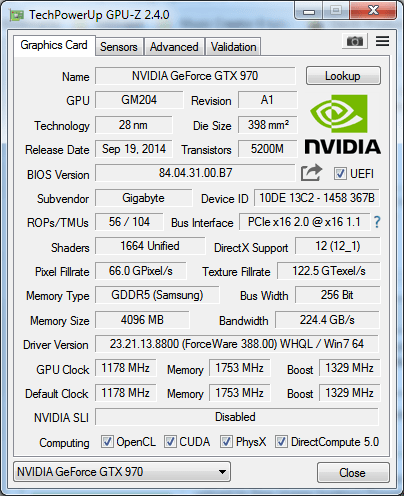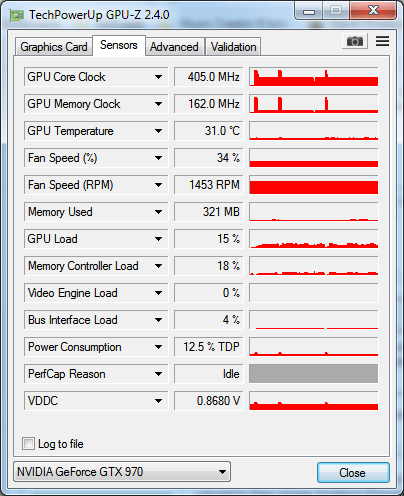Hey so I am hoping someone here can help me out as this has been driving me crazy.
Anyways I am trying to setup OBS to stream to Twitch and have looked at practically every guide I could find, no matter what settings I have tried I can't even get 30fps on my desktop with nothing but chrome and OBS running. Frames missed due to rendering lag hovers at an unhealthy 15-60%, even though the CPU usage is below 5% and the GPU and RAM are nowhere near maxed out. Not to mention I can run most games at High to Ultra settings with a steady 60+ fps. 1080p monitor, only trying to stream 720p @ 30fps.
PC Specs:
GTX 970
16GB RAM
i7 2700K overclocked to 4600MHz
Windows 7
It seems really weird to me because I have many friends with worse pcs who can record/stream better than this.
Let me know if you need anything else. Here's hoping it is a simple fix that I just overlooked!
Edit: I also have made sure my drivers are up to date, and I even reinstalled OBS before this last log.
Update: Seems that disabling Aero has fixed the issue, for now at least. Totally called that it would be something simple and dumb.
Anyways I am trying to setup OBS to stream to Twitch and have looked at practically every guide I could find, no matter what settings I have tried I can't even get 30fps on my desktop with nothing but chrome and OBS running. Frames missed due to rendering lag hovers at an unhealthy 15-60%, even though the CPU usage is below 5% and the GPU and RAM are nowhere near maxed out. Not to mention I can run most games at High to Ultra settings with a steady 60+ fps. 1080p monitor, only trying to stream 720p @ 30fps.
PC Specs:
GTX 970
16GB RAM
i7 2700K overclocked to 4600MHz
Windows 7
It seems really weird to me because I have many friends with worse pcs who can record/stream better than this.
Let me know if you need anything else. Here's hoping it is a simple fix that I just overlooked!
Edit: I also have made sure my drivers are up to date, and I even reinstalled OBS before this last log.
Update: Seems that disabling Aero has fixed the issue, for now at least. Totally called that it would be something simple and dumb.
Code:
23:42:52.533: CPU Name: Intel(R) Core(TM) i7-2700K CPU @ 3.50GHz
23:42:52.533: CPU Speed: 3500MHz
23:42:52.533: Physical Cores: 4, Logical Cores: 8
23:42:52.533: Physical Memory: 16333MB Total, 13636MB Free
23:42:52.533: Windows Version: 6.1 Build 7601 (revision: 23915; 64-bit)
23:42:52.533: Running as administrator: true
23:42:52.533: Aero is Enabled
23:42:52.535: Portable mode: false
23:42:52.567: OBS 20.1.0 (64bit, windows)
23:42:52.567: ---------------------------------
23:42:52.568: ---------------------------------
23:42:52.568: audio settings reset:
23:42:52.568: samples per sec: 44100
23:42:52.568: speakers: 2
23:42:52.571: ---------------------------------
23:42:52.571: Initializing D3D11...
23:42:52.571: Available Video Adapters:
23:42:52.573: Adapter 1: NVIDIA GeForce GTX 970
23:42:52.573: Dedicated VRAM: 4201840640
23:42:52.573: Shared VRAM: 4000118784
23:42:52.573: output 1: pos={0, 0}, size={1920, 1080}, attached=true
23:42:52.573: output 2: pos={-1920, 0}, size={1920, 1080}, attached=true
23:42:52.586: Loading up D3D11 on adapter NVIDIA GeForce GTX 970 (0)
23:42:52.603: D3D11 loaded successfully, feature level used: 45056
23:42:53.192: ---------------------------------
23:42:53.192: video settings reset:
23:42:53.192: base resolution: 1920x1080
23:42:53.192: output resolution: 1280x720
23:42:53.192: downscale filter: Bicubic
23:42:53.192: fps: 30/1
23:42:53.192: format: NV12
23:42:53.193: Audio monitoring device:
23:42:53.193: name: Default
23:42:53.193: id: default
23:42:53.193: ---------------------------------
23:42:53.201: Required module function 'obs_module_load' in module '../../obs-plugins/64bit/chrome_elf.dll' not found, loading of module failed
23:42:53.205: [CoreAudio encoder]: CoreAudio AAC encoder not installed on the system or couldn't be loaded
23:42:53.210: [AMF] Encountered Exception during AMF initialization: Unable to load 'amfrt64.dll', error code 126.
23:42:53.210: Failed to initialize module 'enc-amf.dll'
23:42:53.263: Required module function 'obs_module_load' in module '../../obs-plugins/64bit/libcef.dll' not found, loading of module failed
23:42:53.264: Required module function 'obs_module_load' in module '../../obs-plugins/64bit/libEGL.dll' not found, loading of module failed
23:42:53.268: Required module function 'obs_module_load' in module '../../obs-plugins/64bit/libGLESv2.dll' not found, loading of module failed
23:42:53.271: Failed to load 'en-US' text for module: 'obs-browser.dll'
23:42:53.271: [browser_source: 'Version: 1.29.0']
23:42:53.308: NVENC supported
23:42:53.459: Couldn't find VLC installation, VLC video source disabled
23:42:53.467: No blackmagic support
23:42:53.494: [Media Foundation encoder]: plugin is disabled for performance reasons on Windows versions prior to 8
23:42:53.745: ---------------------------------
23:42:53.745: Loaded Modules:
23:42:53.745: win-wasapi.dll
23:42:53.745: win-mf.dll
23:42:53.745: win-dshow.dll
23:42:53.745: win-decklink.dll
23:42:53.745: win-capture.dll
23:42:53.745: vlc-video.dll
23:42:53.745: text-freetype2.dll
23:42:53.745: rtmp-services.dll
23:42:53.745: obs-x264.dll
23:42:53.745: obs-vst.dll
23:42:53.745: obs-transitions.dll
23:42:53.745: obs-text.dll
23:42:53.745: obs-qsv11.dll
23:42:53.745: obs-outputs.dll
23:42:53.745: obs-filters.dll
23:42:53.745: obs-ffmpeg.dll
23:42:53.745: obs-browser.dll
23:42:53.745: image-source.dll
23:42:53.745: frontend-tools.dll
23:42:53.745: enc-amf.dll
23:42:53.745: coreaudio-encoder.dll
23:42:53.745: ---------------------------------
23:42:53.745: ==== Startup complete ===============================================
23:42:53.751: All scene data cleared
23:42:53.751: ------------------------------------------------
23:42:53.761: Switched to scene 'Scene'
23:42:53.806: ------------------------------------------------
23:42:53.806: Loaded scenes:
23:42:53.806: - scene 'Scene':
23:42:53.806: - source: 'Screen 1' (monitor_capture)
23:42:53.806: ------------------------------------------------
23:45:04.251: ---------------------------------
23:45:04.251: [x264 encoder: 'simple_h264_stream'] preset: veryfast
23:45:04.252: [x264 encoder: 'simple_h264_stream'] settings:
23:45:04.252: rate_control: CBR
23:45:04.252: bitrate: 2500
23:45:04.252: buffer size: 2500
23:45:04.252: crf: 0
23:45:04.252: fps_num: 30
23:45:04.252: fps_den: 1
23:45:04.252: width: 1280
23:45:04.252: height: 720
23:45:04.252: keyint: 60
23:45:04.252:
23:45:04.252: [x264 encoder: 'simple_h264_stream'] custom settings: scenecut=0
23:45:04.258: ---------------------------------
23:45:04.260: [FFmpeg aac encoder: 'simple_aac'] bitrate: 160, channels: 2
23:45:04.266: [rtmp stream: 'simple_stream'] Connecting to RTMP URL rtmp://live-pdx.twitch.tv/app...
23:45:04.290: [rtmp stream: 'simple_stream'] Interface: Realtek PCIe GBE Family Controller (ethernet, 1000 mbps)
23:45:05.183: [rtmp stream: 'simple_stream'] Connection to rtmp://live-pdx.twitch.tv/app successful
23:45:05.185: ==== Streaming Start ===============================================
23:47:34.669: WASAPI: Device 'Speakers (High Definition Audio Device)' initialized
23:47:34.718: adding 46 milliseconds of audio buffering, total audio buffering is now 46 milliseconds
23:47:34.749: WASAPI: Device 'Speakers (High Definition Audio Device)' initialized
23:47:34.839: WASAPI: Device 'Microphone (High Definition Audio Device)' initialized
23:47:34.887: WASAPI: Device 'Microphone (High Definition Audio Device)' initialized
23:47:34.981: WASAPI: Device 'Microphone (High Definition Audio Device)' initialized
23:47:34.984: Settings changed (audio)
23:47:34.984: ------------------------------------------------
23:48:04.912: [rtmp stream: 'simple_stream'] User stopped the stream
23:48:04.912: Output 'simple_stream': stopping
23:48:04.912: Output 'simple_stream': Total frames output: 5352
23:48:04.912: Output 'simple_stream': Total drawn frames: 3710 (5420 attempted)
23:48:04.912: Output 'simple_stream': Number of lagged frames due to rendering lag/stalls: 1710 (31.5%)
23:48:04.914: ==== Streaming Stop ================================================
Last edited: