ced64k
New Member
Hi,
I'm new to OBS Studio. I'm trying to find the best settings for my build :
- Intel Core i5-4440
- Radeon R9 280X
- Upload: 20 Mbps
- Game: PUBG in 1080p
I have a lot of lag on Twitch if I set more than ultrafast settings in 720p@30fps with x264 encoder. But in fast moving game like PUBG the video compression is visible.
I tried the QuickSync encoder and the result is not better than x264, even if I set a higher bitrate.
I already desactived Windows 10 Gaming Mode, run as admin, etc.
So what do you think ? Is there a magic setting to get a good quality stream ? Or should a break the bank to buy a Core i7 ?
Thank you :)
https://gist.github.com/anonymous/ece2fa7e1a4f48810ab3ccc6fa7c0848
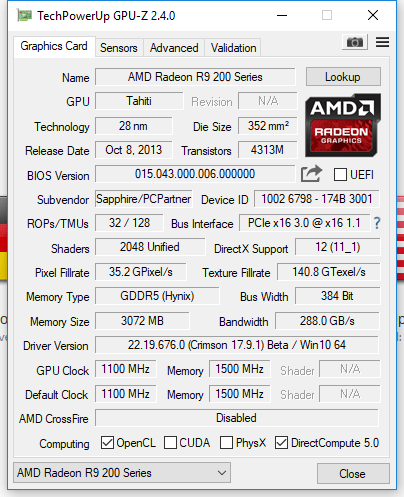
I'm new to OBS Studio. I'm trying to find the best settings for my build :
- Intel Core i5-4440
- Radeon R9 280X
- Upload: 20 Mbps
- Game: PUBG in 1080p
I have a lot of lag on Twitch if I set more than ultrafast settings in 720p@30fps with x264 encoder. But in fast moving game like PUBG the video compression is visible.
I tried the QuickSync encoder and the result is not better than x264, even if I set a higher bitrate.
I already desactived Windows 10 Gaming Mode, run as admin, etc.
So what do you think ? Is there a magic setting to get a good quality stream ? Or should a break the bank to buy a Core i7 ?
Thank you :)
https://gist.github.com/anonymous/ece2fa7e1a4f48810ab3ccc6fa7c0848
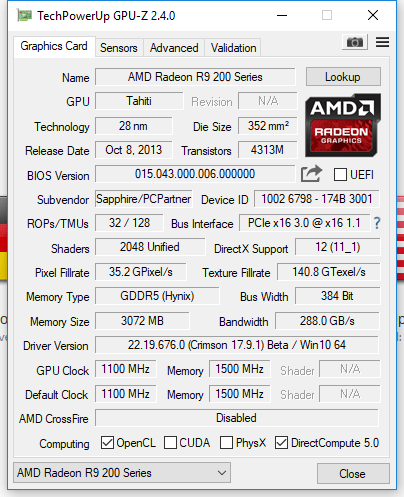
Last edited: