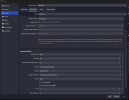albert1234
New Member
Hi! i have an i9 10900k and rtx 3080 and i was trying to record in 4k but it doesnt work... a friend of mine has the same pc as mine and it works really good... with very good quality and fps (4k 60fps) here is even a clip i recorded on that pc on my Youtube channel:https://www.youtube.com/watch?v=WztEkzB9aag&t=283s
But now i get like 70% skipped frames due to encoding lag although im usint the same settings... can someone help me with optimising it? thank you very much! ps: these are the settings im using
But now i get like 70% skipped frames due to encoding lag although im usint the same settings... can someone help me with optimising it? thank you very much! ps: these are the settings im using