Ruhai Hu
Member
https://help.twitch.tv/customer/portal/articles/1253460-broadcast-requirements
So it seems there is some GOOD NEWS EVERYONE!...
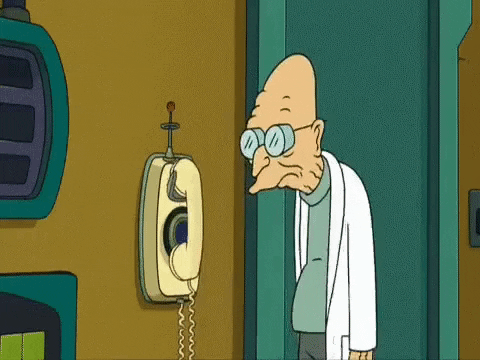
Video Requirements
Audio Requirements
Figured I would post this here as an FYI.
Also Question if anyone reads this far. The reddit post for this on reddit has people saying to disable enforce encoding! Is this hard coded into OBS or does it get it from service at time of stream? If its in OBS then we have to wait for update?
So it seems there is some GOOD NEWS EVERYONE!...
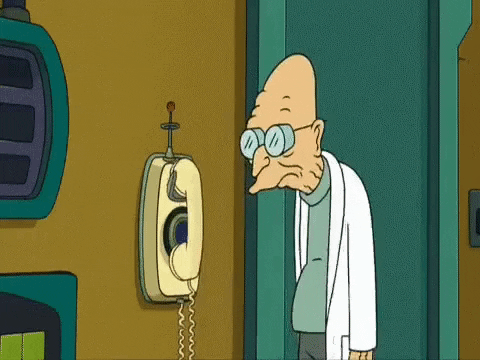
Video Requirements
- Encoding Profile: Main (preferred) or Baseline
- Mode: Strict CBR
- Keyframe Interval: 2 seconds
- Framerates: 25/30 or 50/60 frames per second
- Recommended bitrate range - 3-6 megabits per second
Audio Requirements
- Codec: H.264 (x264)
- Codec: AAC-LC. Stereo or Mono
- Recommended Bitrate (for maximum compatibility) 96kbps
- Maximum audio bit rate: 160 kbps (AAC)
- Sampling frequency: any (AAC)
- Max Broadcast Length: 48 hours
Figured I would post this here as an FYI.
Also Question if anyone reads this far. The reddit post for this on reddit has people saying to disable enforce encoding! Is this hard coded into OBS or does it get it from service at time of stream? If its in OBS then we have to wait for update?