spoonyliger
New Member
With either streaming or recording any source I've been getting a black screen.
Here's my MacBook info:

This image shows my OBS preview:
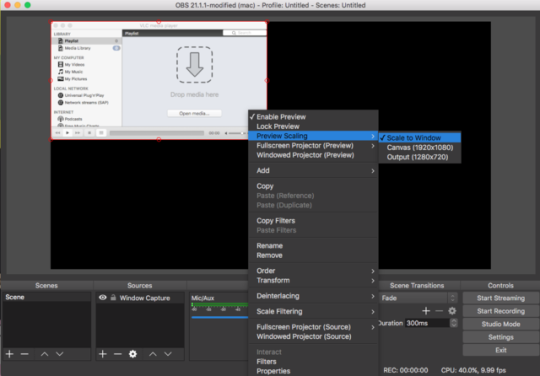
If I move or stretch the output down or right on the canvas it disappears from the preview. Even if it shows on the preview, it doesn't show in the stream or recording.
If I enlarge the output and move it around a bit in the general upper left corner area of canvas it does this:
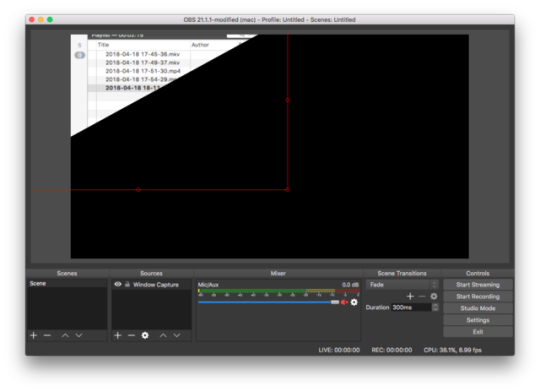
The last thing I did was use the Setup Wizard:

After that, I tried to record VLC. It recorded Chrome instead but... it ended up looking like this:
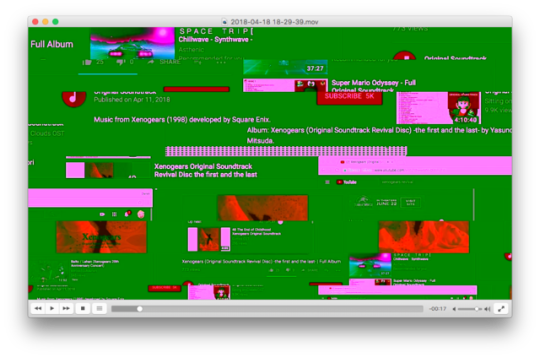
Lastly, here's a log for that:
https://hastebin.com/qecefifaru
I've no idea what's going on. MacBook is too old or something?
Here's my MacBook info:

This image shows my OBS preview:
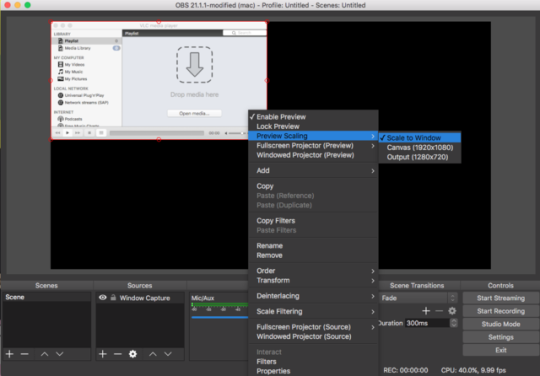
If I move or stretch the output down or right on the canvas it disappears from the preview. Even if it shows on the preview, it doesn't show in the stream or recording.
If I enlarge the output and move it around a bit in the general upper left corner area of canvas it does this:
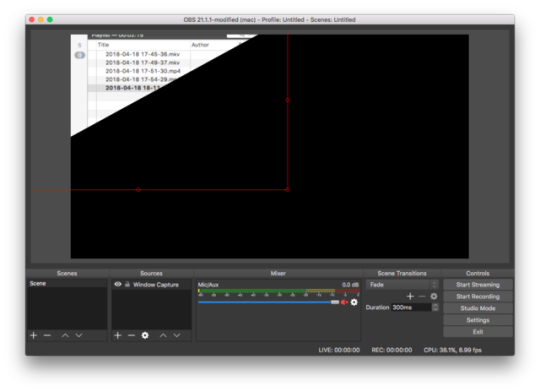
The last thing I did was use the Setup Wizard:

After that, I tried to record VLC. It recorded Chrome instead but... it ended up looking like this:
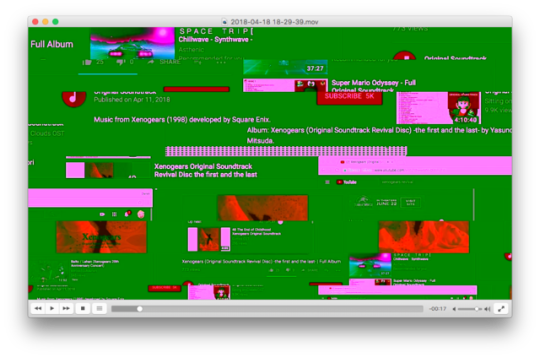
Lastly, here's a log for that:
https://hastebin.com/qecefifaru
I've no idea what's going on. MacBook is too old or something?