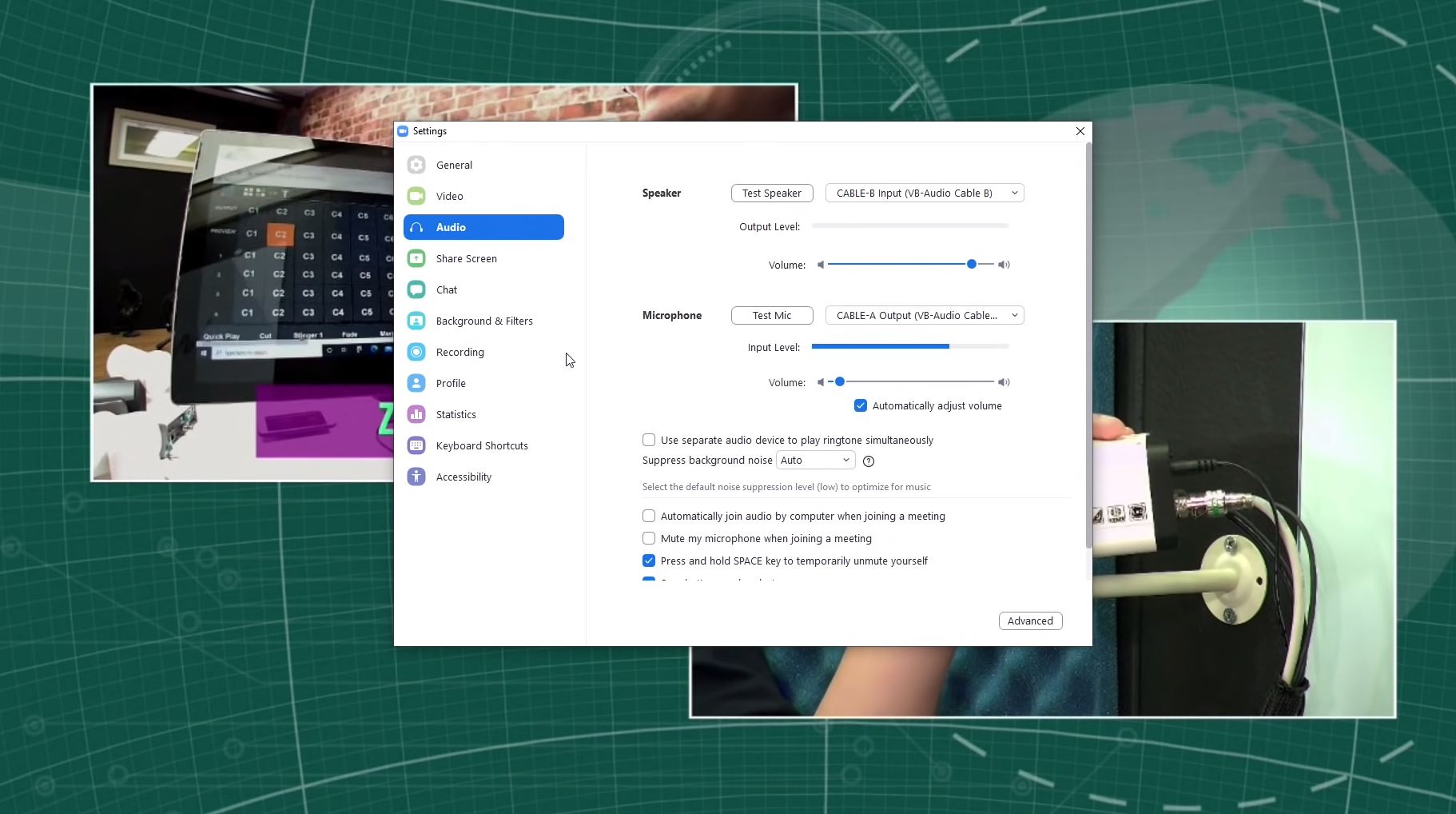I'm using OBS as a source for Zoom meetings. Easy to forget "how to" if you don't do it regularly.
In OBS as scenes/sources: webcam, PowerPoint converted to jpg, mp4 of a countdown time to time breaks, and a couple of videos. All works fine except pushing the sound from the videos to Zoom. I've tries all the variations of setting, but to no avail. The videos do play on my computer speakers.
Any thoughts?
I have done screen share in Zoom, sharing just the Program screen and then turning on the audio in Zoom. Just looking for a different way.
In OBS as scenes/sources: webcam, PowerPoint converted to jpg, mp4 of a countdown time to time breaks, and a couple of videos. All works fine except pushing the sound from the videos to Zoom. I've tries all the variations of setting, but to no avail. The videos do play on my computer speakers.
Any thoughts?
I have done screen share in Zoom, sharing just the Program screen and then turning on the audio in Zoom. Just looking for a different way.