Hey, so for some reason I am getting a lot of lag when using OBS for recording (usage of the PC).
When I drag round a window or hover over a button on chrome it will have a delay due to lag.
So it just feels clunky.
Here is my log: https://gist.github.com/anonymous/0797d2f77d31cacb162d80940ae44508
I don't even have to be recording, it just lags when I have the preview open.
Specs:
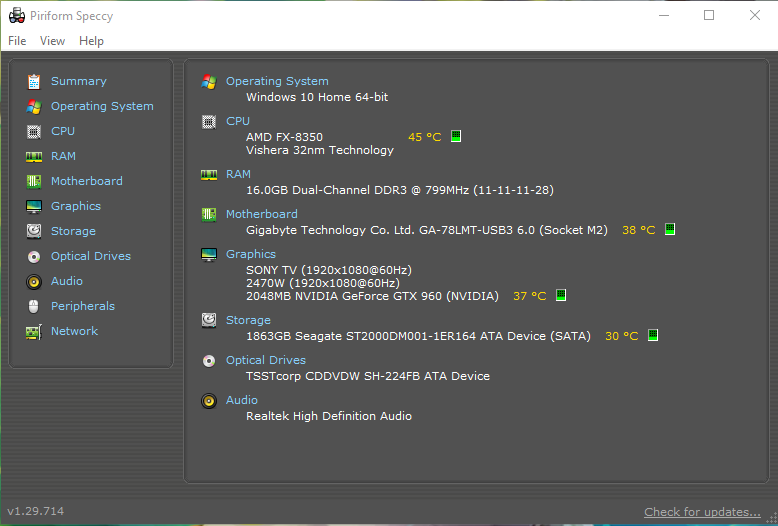
Running OBS I get fine CPU Usage, Memory and Disk. However I was monitoring it and all of a sudden
"Windows host process (Rundll32)" was starting to cause 100% disk usage.
Along with Antimalware Service Executable which I tried to fix the other day, guess it is not fixed...
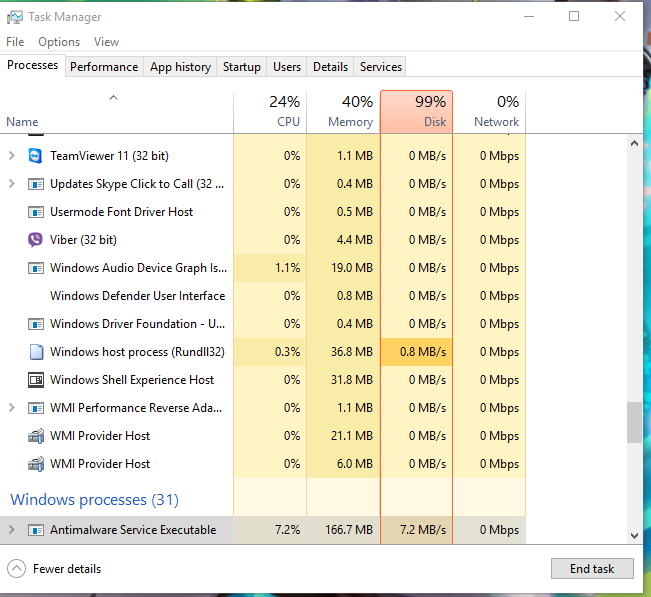
Yet these were not running the whole time I had OBS open and earlier it was about 20% Disk Usage with OBS open.
So I have no idea why I was still getting such fps drops.
My CPU I guess? But it is not using all of it.
I cannot see any multi-threading options in the settings of OBS so any recommendations are appreciated.
Thanks
When I drag round a window or hover over a button on chrome it will have a delay due to lag.
So it just feels clunky.
Here is my log: https://gist.github.com/anonymous/0797d2f77d31cacb162d80940ae44508
I don't even have to be recording, it just lags when I have the preview open.
Specs:
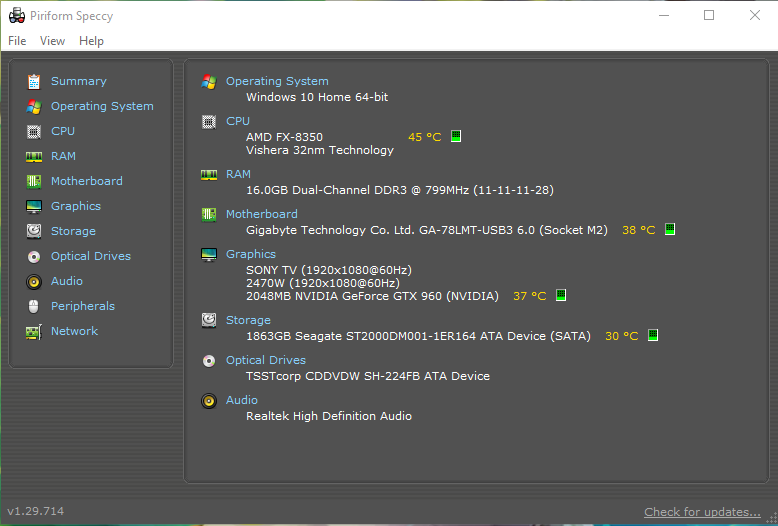
Running OBS I get fine CPU Usage, Memory and Disk. However I was monitoring it and all of a sudden
"Windows host process (Rundll32)" was starting to cause 100% disk usage.
Along with Antimalware Service Executable which I tried to fix the other day, guess it is not fixed...
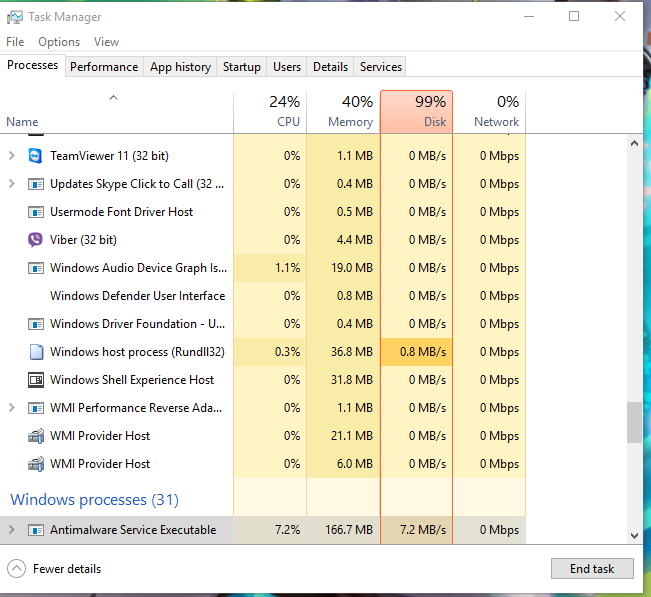
Yet these were not running the whole time I had OBS open and earlier it was about 20% Disk Usage with OBS open.
So I have no idea why I was still getting such fps drops.
My CPU I guess? But it is not using all of it.
I cannot see any multi-threading options in the settings of OBS so any recommendations are appreciated.
Thanks