So i have been trying to record with OBS MP for 2 days now but i cant quite get it to work.
So i have a few problems, firstly OBS MP doesnt really like my MSI overlay, but i dont really need it so i can turn it off, however it did work with "normal" OBS when i used that.
Secondly, game capture doesnt want to capture Arma 3 or GTA V, the only "connection" i could find between them is that they both use D3D11, CSGO and World of Warships uses D3D9 and D3D9B(?) and they both work.
LOG: https://gist.github.com/anonymous/a23047f5d605c9befccd
Thirdly, the sound.
I have been trying to setup the sound recording so i have skype on a separate audio track. Im using VB cable, so i have 3 "virtual audio cables", however when i use them i get a delay because of the listen to feature, is there any good workaround for this? (A delay on the skype sound only is fine)
This is how i want it, is it possible without alot of delays etc?

It also seems like my audio tracks get mixed somehow, i have no idea how that happens.
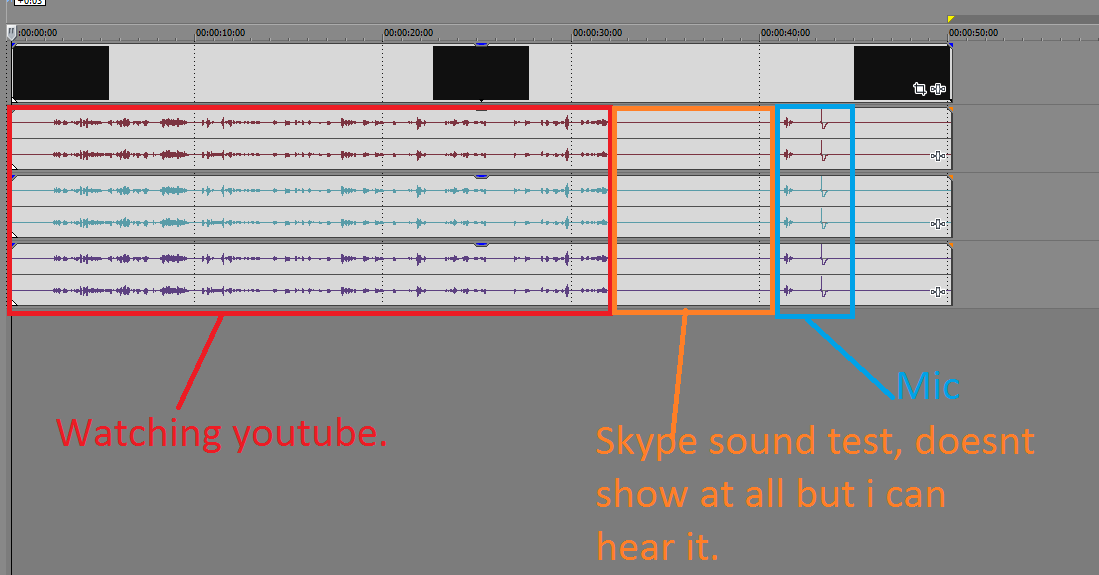

Thanks in advance and sorry for my shitty grammar.
edit: deleted massive fail..
edit2: Added picture showing how i want the audio.
edit3: added another picture..
So i have a few problems, firstly OBS MP doesnt really like my MSI overlay, but i dont really need it so i can turn it off, however it did work with "normal" OBS when i used that.
Secondly, game capture doesnt want to capture Arma 3 or GTA V, the only "connection" i could find between them is that they both use D3D11, CSGO and World of Warships uses D3D9 and D3D9B(?) and they both work.
LOG: https://gist.github.com/anonymous/a23047f5d605c9befccd
Thirdly, the sound.
I have been trying to setup the sound recording so i have skype on a separate audio track. Im using VB cable, so i have 3 "virtual audio cables", however when i use them i get a delay because of the listen to feature, is there any good workaround for this? (A delay on the skype sound only is fine)
This is how i want it, is it possible without alot of delays etc?

It also seems like my audio tracks get mixed somehow, i have no idea how that happens.
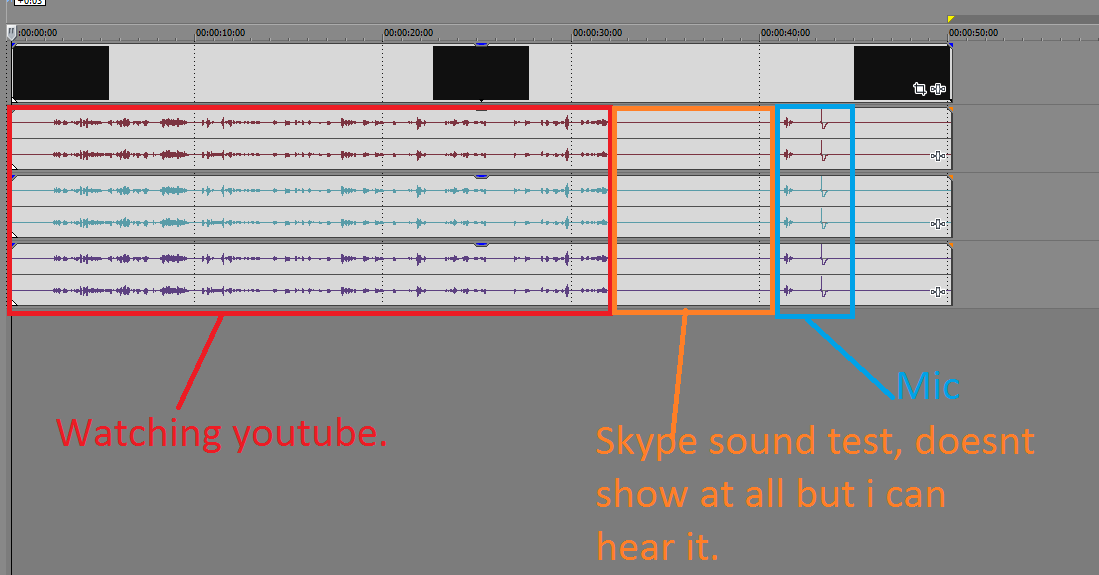

Thanks in advance and sorry for my shitty grammar.
edit: deleted massive fail..
edit2: Added picture showing how i want the audio.
edit3: added another picture..
Last edited:
