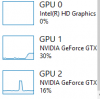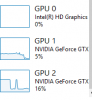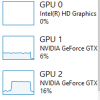Paolo07700
Member
Hello !
I come to you for ask something, I have a problem with big game.
I stream in 720p 60fps.
The problem is when I want to stream Assassin's Credd Unity or Rainbow Six for exemple, OBS can't keep the stream at 60fps, and I lost some frames called "missed images due to rendering delay".
I have a I7 7700k with 16go and a GTX 1080 8g.
But I stream with the Intel graphic part of my CPU or my GTX 750ti to avoid overloading the CPU.
Beacuse I7 can't keep a big game with a 720p 60 fps stream.
This it's not an encoding overload because it's the Intel graphic part of my CPU or my 750ti who encoding the stream. And when the encoding is overloaded it's the bottom line called "image breaks due to encoding latency" not "missed images due to rendering delay".
So it's not an encoding overload.
Even when I'm on the game menu, I don't lost alot images but when I play it's horrible.
Moreover we can see bein the unstable FPS, image generation latency that increases too!
Why I have this ? How I can fix this ?
Thanks everyone !
I come to you for ask something, I have a problem with big game.
I stream in 720p 60fps.
The problem is when I want to stream Assassin's Credd Unity or Rainbow Six for exemple, OBS can't keep the stream at 60fps, and I lost some frames called "missed images due to rendering delay".
I have a I7 7700k with 16go and a GTX 1080 8g.
But I stream with the Intel graphic part of my CPU or my GTX 750ti to avoid overloading the CPU.
Beacuse I7 can't keep a big game with a 720p 60 fps stream.
This it's not an encoding overload because it's the Intel graphic part of my CPU or my 750ti who encoding the stream. And when the encoding is overloaded it's the bottom line called "image breaks due to encoding latency" not "missed images due to rendering delay".
So it's not an encoding overload.
Even when I'm on the game menu, I don't lost alot images but when I play it's horrible.
Moreover we can see bein the unstable FPS, image generation latency that increases too!
Why I have this ? How I can fix this ?
Thanks everyone !
Attachments
Last edited: