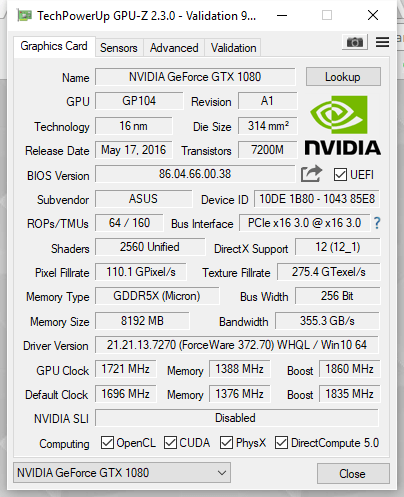DJS
Member
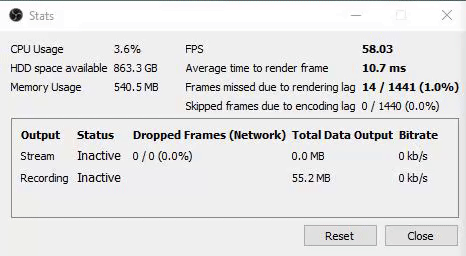
I once read a post someone wrote going really in depth about how the GPU works within OBS but cant seem to find it anymore. I believe this to be related to GPU somehow but my 1080 is doing nothing else at the same time yet it is not producing a stable framerate.
Any ideas?