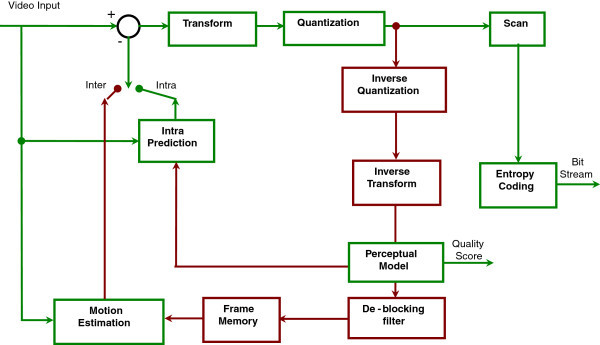Dennis50300
New Member


The last Version i found it was 22.0.2
actually i only can do that, because i have one last version of "streamfx" in my portableapp-Configuration before it's gone behind a paywall.
i don't know which Level its automatically gone, but without i can set this high as i can, without an Option to set it elsewhere, Records are capped on the max of you can see in the Screenshot not "120MB/s" it's always then "40.0MB/s" which is really bad for Records with nice Picturequality
For Streaming i think it's okay, but for Records that isn't nice
Edit:
here you can see, we can have 120.0mb/s with streamfx, thats my settings with streamfx i got you in the screenshot


Edit2:
if i test with a clean, actually release, it's only 40MB/s max, here i have screenshots of this


best regards
Dennis
Last edited: