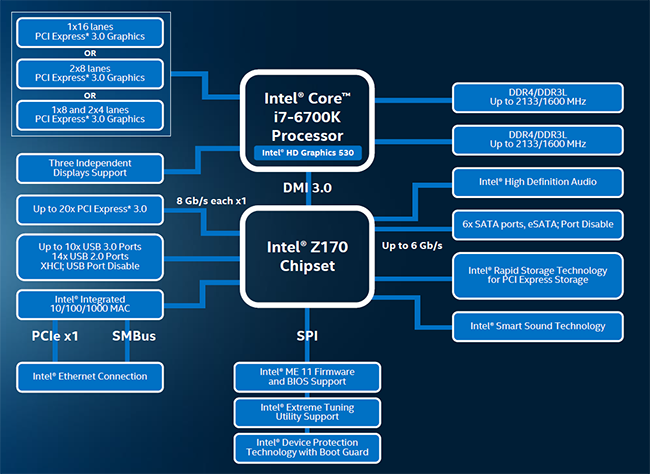LyfeOnEdge
New Member
Hello! Long time lurker, first time poster. My name is Andrew / Lyfe. In my current setup:

I have two graphics cards, an Asus Dual GTX 1060 6GB, and an Asus Dual GTX 1070 8GB.
My question is whether it is possible to setup OBS to game on the GTX 1070 (Which is connected to my default monitor.) while using the GTX 1060 (Which is connected to my two secondary monitors that I use for OBS, my music player, viewing my muted twitch stream for quality control, twitch chat, MSI Afterburner, etc.) for the video encoding.
BTW here's my monitor setup from the front and side. I hacked together two monitor stand kits in order to mount them like this.


The top monitor is a 25'' LG Ultrawide 25UM57, the middle and bottom monitors are both 27'' AOC e2752She.
I have two graphics cards, an Asus Dual GTX 1060 6GB, and an Asus Dual GTX 1070 8GB.
My question is whether it is possible to setup OBS to game on the GTX 1070 (Which is connected to my default monitor.) while using the GTX 1060 (Which is connected to my two secondary monitors that I use for OBS, my music player, viewing my muted twitch stream for quality control, twitch chat, MSI Afterburner, etc.) for the video encoding.
BTW here's my monitor setup from the front and side. I hacked together two monitor stand kits in order to mount them like this.
The top monitor is a 25'' LG Ultrawide 25UM57, the middle and bottom monitors are both 27'' AOC e2752She.