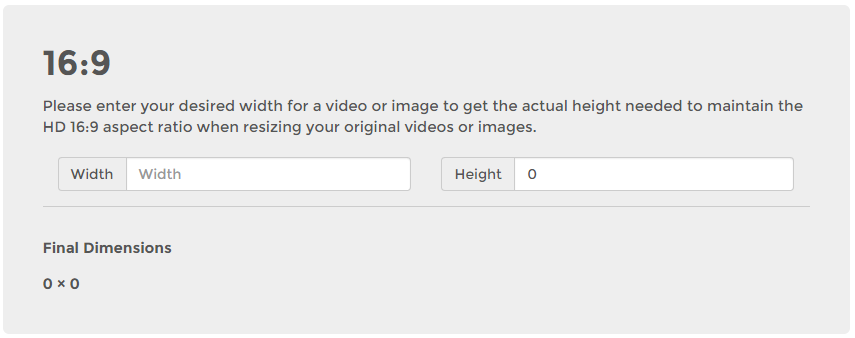userofyoga7gen7
New Member
Hi,does anyone know why it shows "Encoding overloaded!Consider turning down video settings or using a faster encoding preset." when I set the fps to 60fps,
but it doesn't show when I set it as 90fps?
Here's a footage : https://www.youtube.com/watch?v=-N7nJRfx-yM
https://obsproject.com/tools/analyzer?log_url=https://obsproject.com/logs/nY7s3Fh5EIzzDcaO (60fps log)
https://obsproject.com/tools/analyzer?log_url=https://obsproject.com/logs/Mu0d2F8ZfQONYCoa (90fps log)
Thanks
And why am I getting 48fps according to youtube (1440p48 instead of 1440p60 ) when I upload a 90fps video
but it doesn't show when I set it as 90fps?
Here's a footage : https://www.youtube.com/watch?v=-N7nJRfx-yM
https://obsproject.com/tools/analyzer?log_url=https://obsproject.com/logs/nY7s3Fh5EIzzDcaO (60fps log)
https://obsproject.com/tools/analyzer?log_url=https://obsproject.com/logs/Mu0d2F8ZfQONYCoa (90fps log)
Thanks
And why am I getting 48fps according to youtube (1440p48 instead of 1440p60 ) when I upload a 90fps video