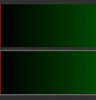You are using an out of date browser. It may not display this or other websites correctly.
You should upgrade or use an alternative browser.
You should upgrade or use an alternative browser.
Does nvenc_hevc work in OBS?
- Thread starter asebux
- Start date
koala
Active Member
You set a tiny bitrate of 2500, this is a constraint the encoder will always adhere, and you used the wrong parameter format in the video encoder settings, so you got garbage as output.
You also forgot to set full color space. Without this, it's not really lossless.
With these settings I achieve lossless with nvenc_hevc, as long as the bitrate doesn't exceed 2.2 gbyte/s. The bitrate is dynamically adapted to the content and goes right down to below 100 kbit/s if you just record blank space. The fps is constant according to MediaInfo.

I used color format i444 and color range full and compared a direct screenshot with an exported image from the video with an image editor: They are identical.
But more sense will make encoding settings similar to "Indistinguishable quality, large file size" in h.264 simple output mode, which you achieve with video encoder settings like "rc=vbr cq=24" instead of the above. As bitrate, use 100000. The encoder will use constant quality of 24 (VBR-CQ is similar to the CRF rate control of the x264 encoder) with a variable bitrate but not exceed 100000 Kbps. According to my research about hevc, a constant quality parameter of 24 or lower cannot be distinguished from the original material by the human eye.
You also forgot to set full color space. Without this, it's not really lossless.
With these settings I achieve lossless with nvenc_hevc, as long as the bitrate doesn't exceed 2.2 gbyte/s. The bitrate is dynamically adapted to the content and goes right down to below 100 kbit/s if you just record blank space. The fps is constant according to MediaInfo.
I used color format i444 and color range full and compared a direct screenshot with an exported image from the video with an image editor: They are identical.
But more sense will make encoding settings similar to "Indistinguishable quality, large file size" in h.264 simple output mode, which you achieve with video encoder settings like "rc=vbr cq=24" instead of the above. As bitrate, use 100000. The encoder will use constant quality of 24 (VBR-CQ is similar to the CRF rate control of the x264 encoder) with a variable bitrate but not exceed 100000 Kbps. According to my research about hevc, a constant quality parameter of 24 or lower cannot be distinguished from the original material by the human eye.
koala
Active Member
Here it is. Zipped, since the forum software doesn't accept plain *.mp4. It's in fact lossless with an occasional +-1 rounding inaccuracy at some pixels. I used my above settings, although a 2.2 Gbyte/s from above isn't actually supported by the encoder - I used a bitrate value of 500000 Kbps.
You seem right with the bitrate. Using just 1000 as bitrate and recording real stuff instead of a static image will use as much bitrate as required, so with preset=lossless the bitrate value seems to be ignored.
Your original issue is probably due to the wrong format of the options. The format is "option=value option2=value2", not "-option value -option2 value2".
You seem right with the bitrate. Using just 1000 as bitrate and recording real stuff instead of a static image will use as much bitrate as required, so with preset=lossless the bitrate value seems to be ignored.
Your original issue is probably due to the wrong format of the options. The format is "option=value option2=value2", not "-option value -option2 value2".
Attachments
koala
Active Member
If you say so, ok. If I take a picture from the video and overlay the color stripe with the original png and let paint.net compute the difference between both, the difference is pitch black with random values between (0,0,0) ... (1,1,1) , i.e. the difference between both is within the definition of "lossless". It's not bit-exact, but it's still lossless.
If you mean the grey border around the color stripe: that border is added by the app I recorded (paint.net). It's not part of the color stripe.
I'm not sure what you're aiming at. Take my settings as starting point for your own research or leave it.
If you mean the grey border around the color stripe: that border is added by the app I recorded (paint.net). It's not part of the color stripe.
I'm not sure what you're aiming at. Take my settings as starting point for your own research or leave it.
The error is small, but technically it's not lossless: "Lossless compression is a class of data compression algorithms that allows the original data to be perfectly reconstructed from the compressed data"
Why does your video have variable 60.1 fps?
Stream #0:0(und): Video: hevc (Rext) (hev1 / 0x31766568), yuv444p(pc, bt709), 1920x1080 [SAR 1:1 DAR 16:9], 167 kb/s, 60.10 fps, 60 tbr, 15360 tbn, 60 tbc (default)
Why does your video have variable 60.1 fps?
Stream #0:0(und): Video: hevc (Rext) (hev1 / 0x31766568), yuv444p(pc, bt709), 1920x1080 [SAR 1:1 DAR 16:9], 167 kb/s, 60.10 fps, 60 tbr, 15360 tbn, 60 tbc (default)
DayGeckoArt
Member
As far as I know the only way to get true lossless, as you define it, is to record to uncompressed video. Re-compressing video or photos always changes them in some way. If it's a streaming video you're recording, you could also find a way to capture the actual stream which may be impossible