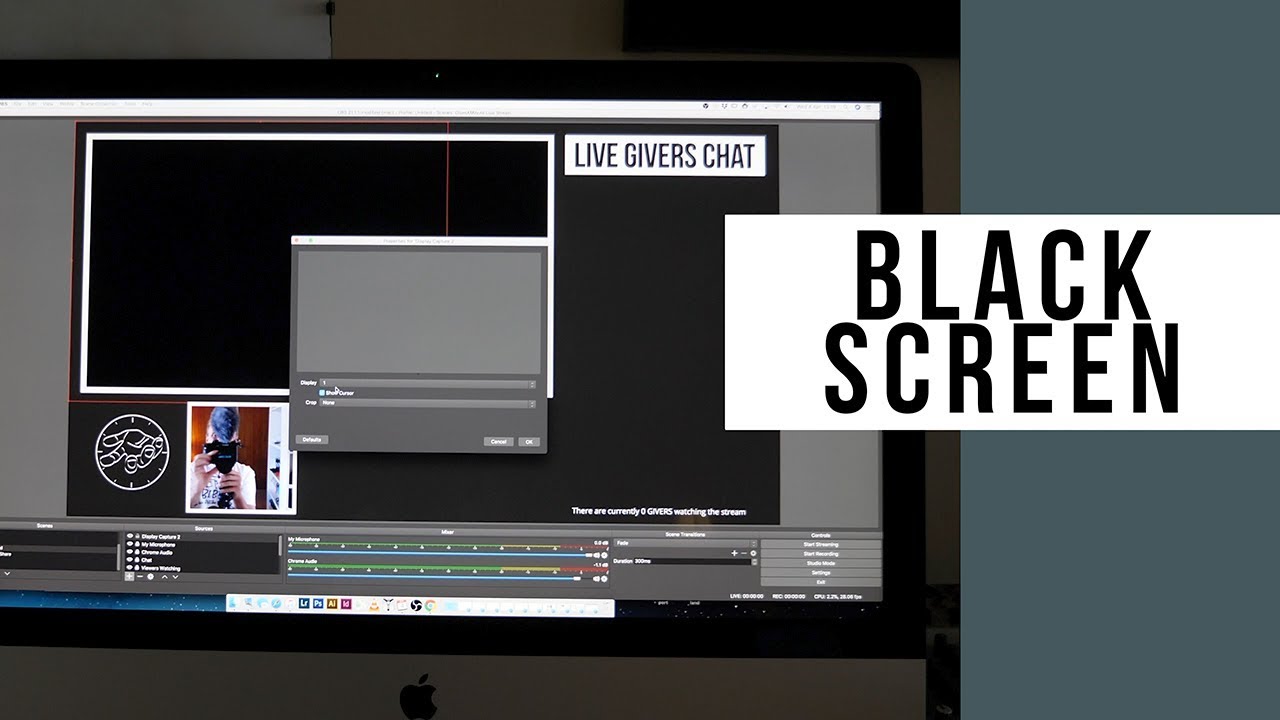benonkoebsch
New Member
Hey guys, complete newb here to both live streaming and OBS!
I'm pretty stoked on everything so far, but I have run into an error.
I was originally planning on streaming from my MacBook Pro, but quickly realised it was not powerful enough to handle a 1080 30fps stream (I'm not a gamer, so I don't require 60fps) and so I switched over to my iMac which is more specced up.
Now for the life of me I cannot find a resolution to the black screen of death when using Display Capture!
For the record, I am using a iPad Pro as second display via Duet and this worked flawlessly on my MacBook Pro, but here on the iMac it returns the black screen.
I can see the display in the drop down (see attached) and I have no problem running a browser on the screen through duet, however OBS will not see it!
I'm hoping someone can assist here as nearly all the resolutions for this I am finding are Windows related, no one seems to have a fix for Mac?
Any help?
I'm pretty stoked on everything so far, but I have run into an error.
I was originally planning on streaming from my MacBook Pro, but quickly realised it was not powerful enough to handle a 1080 30fps stream (I'm not a gamer, so I don't require 60fps) and so I switched over to my iMac which is more specced up.
Now for the life of me I cannot find a resolution to the black screen of death when using Display Capture!
For the record, I am using a iPad Pro as second display via Duet and this worked flawlessly on my MacBook Pro, but here on the iMac it returns the black screen.
I can see the display in the drop down (see attached) and I have no problem running a browser on the screen through duet, however OBS will not see it!
I'm hoping someone can assist here as nearly all the resolutions for this I am finding are Windows related, no one seems to have a fix for Mac?
Any help?