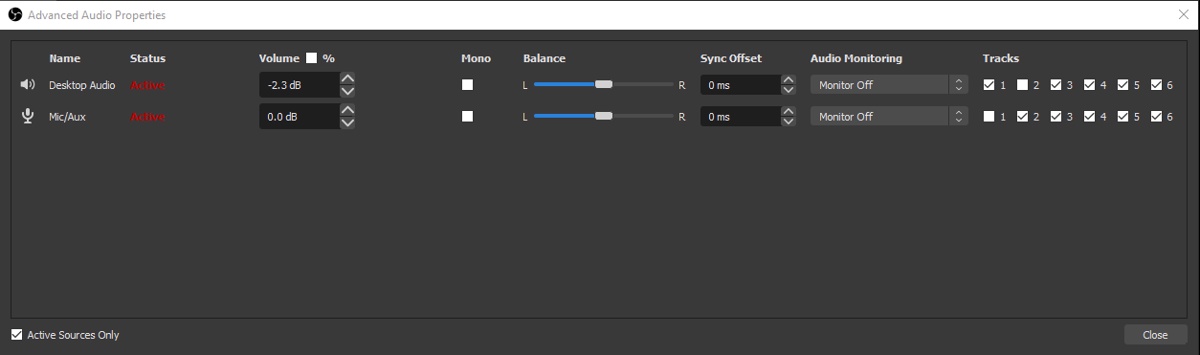TheHolidayInn
New Member
So, I have used OBS for a while now. I absolutely love how I am able to record Desktop audio and Microphone Audio at the same time, in the same file. Recently, within the last month, I have run into a problem with my audio. Whenever I press record I get three possible variations,
1.) My microphone audio doesn't record but my desktop audio does
2.) My desktop audio doesn't record but my microphone audio does
3.) Both audio sources are being recorded
This is only noticed on the playback when I review the footage. - My Microphone works, my headphones work. I am getting the green bars to show up on both sources that indicate OBS is receiving the sound. I record with two separate tracks to help me edit individual notices like cutting the audio to my mic during sneezes. I want to keep that function, so I have tried working around the audio tracks and have watched many youtube videos. The issue persists and none of my friends are able to help me.
PLEASE HELP ME!!
Log File: https://obsproject.com/logs/ioKaaFzdHbt7GGSN
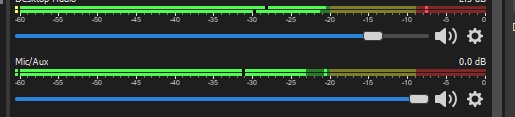
 gyazo.com
gyazo.com
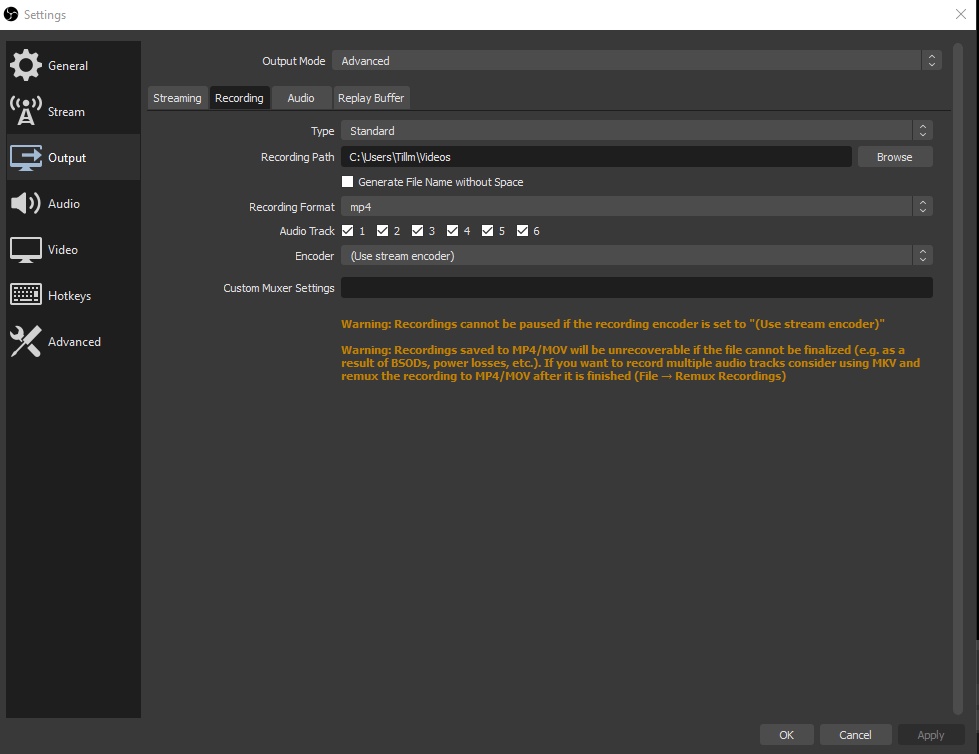
 gyazo.com
gyazo.com
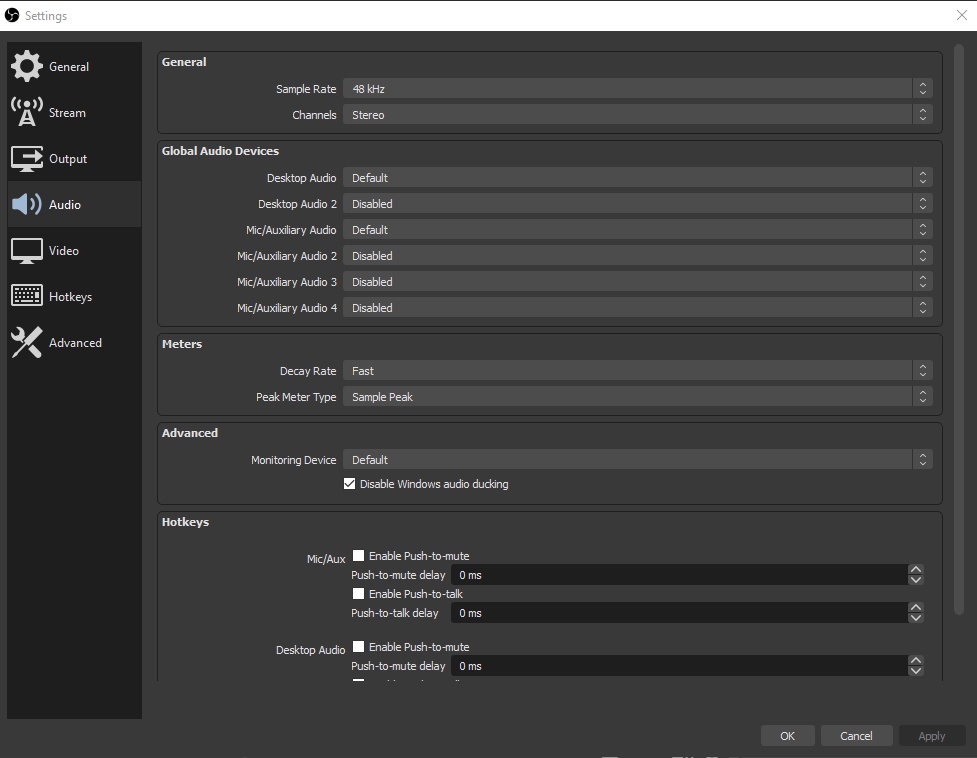
 gyazo.com
gyazo.com
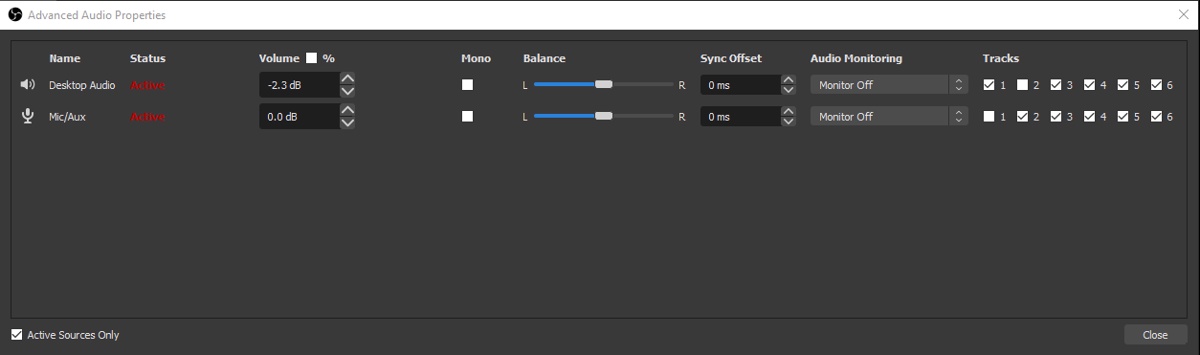
 gyazo.com
gyazo.com
1.) My microphone audio doesn't record but my desktop audio does
2.) My desktop audio doesn't record but my microphone audio does
3.) Both audio sources are being recorded
This is only noticed on the playback when I review the footage. - My Microphone works, my headphones work. I am getting the green bars to show up on both sources that indicate OBS is receiving the sound. I record with two separate tracks to help me edit individual notices like cutting the audio to my mic during sneezes. I want to keep that function, so I have tried working around the audio tracks and have watched many youtube videos. The issue persists and none of my friends are able to help me.
PLEASE HELP ME!!
Log File: https://obsproject.com/logs/ioKaaFzdHbt7GGSN
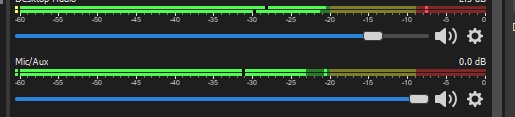
Gyazo
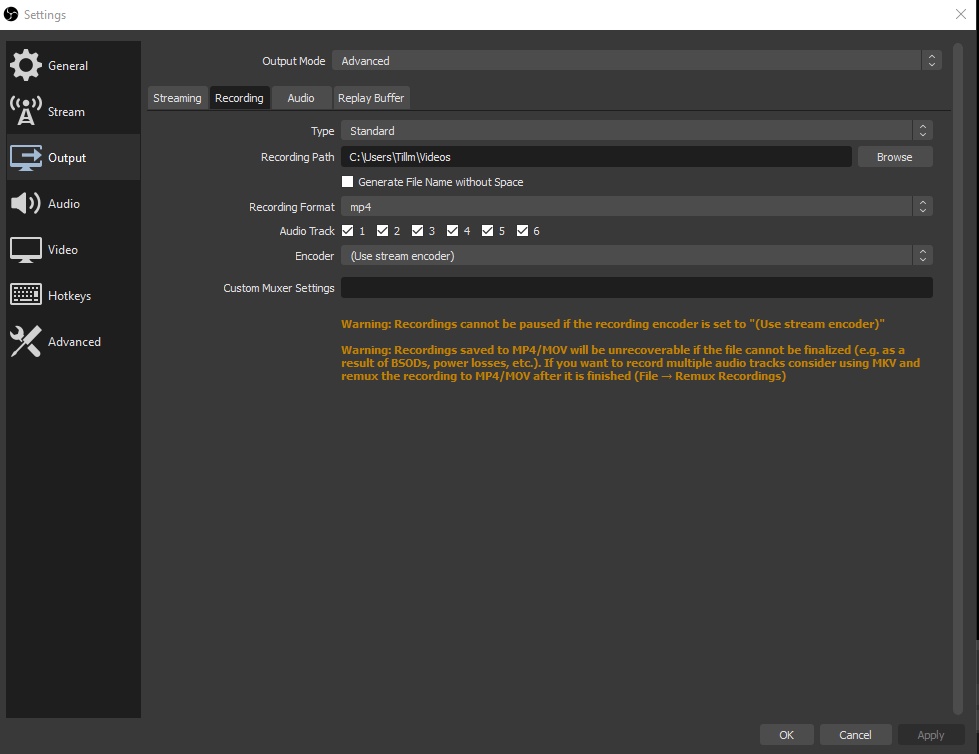
Gyazo
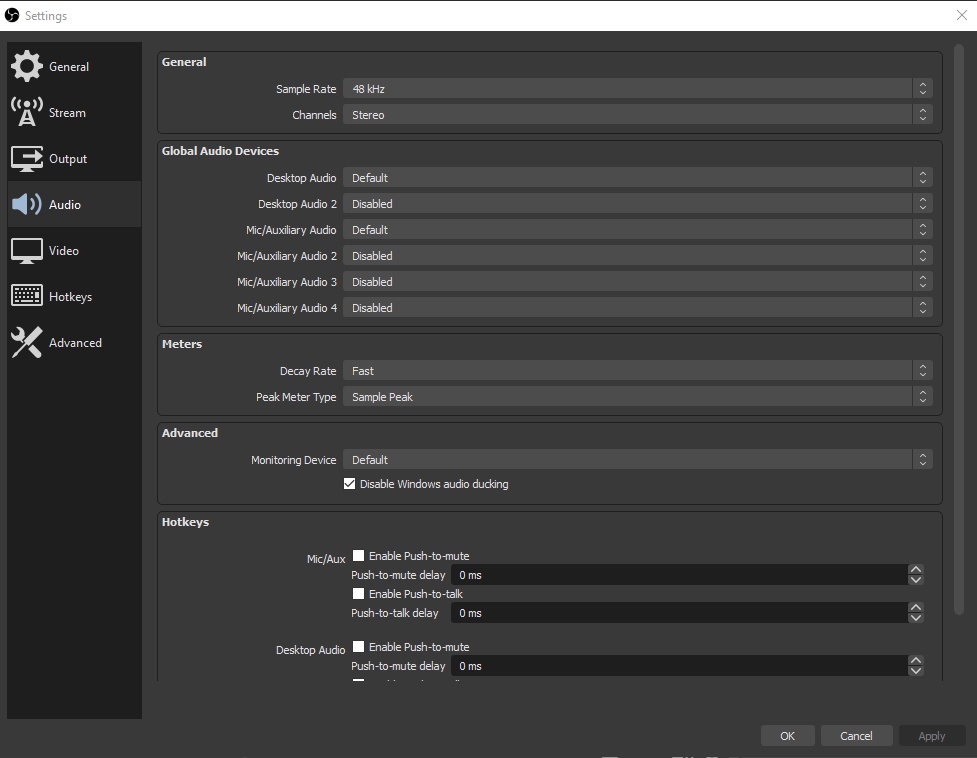
Gyazo