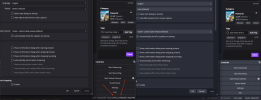GOLDEN_WOLF
New Member
GOLDEN_WOLF submitted a new resource:
DaVinci Resolve Theme - Yami theme with DaVinci Resolve colors
Read more about this resource...
DaVinci Resolve Theme - Yami theme with DaVinci Resolve colors
Read more about this resource...