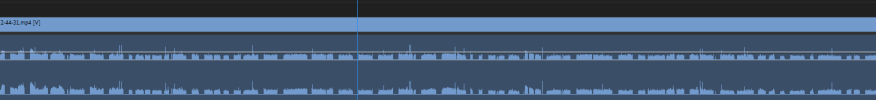Brannmanndan
New Member
Hi all,
I'm getting terrible quality audio when live streaming or recording. Crackling and gaps in the audio. When monitoring on the laptop, the sound is perfect.
I live stream kickboxing tournaments so the arena is always very loud, so I turn down to input volume to keep it in the green. Everything is set to 48hz as I've seen from other posts and the only audio enabled is from the NDI source of the camera and mic I'm using. I've spent hours looking for an answer but can't find a resolution.
An example is in the video below.
 www.youtube.com
Thanks in advance
www.youtube.com
Thanks in advance
I'm getting terrible quality audio when live streaming or recording. Crackling and gaps in the audio. When monitoring on the laptop, the sound is perfect.
I live stream kickboxing tournaments so the arena is always very loud, so I turn down to input volume to keep it in the green. Everything is set to 48hz as I've seen from other posts and the only audio enabled is from the NDI source of the camera and mic I'm using. I've spent hours looking for an answer but can't find a resolution.
An example is in the video below.
- YouTube
Enjoy the videos and music you love, upload original content, and share it all with friends, family, and the world on YouTube.