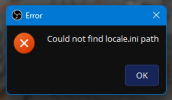Was wondering if someone could help me with a problem ive been having
Every time I try to open settings I get an error "Could not find locale.ini path" in which OBS then crashes
I've tracked the issue down to it being something to do with my Scenes folder, as if I remove it, the issue goes away - but I can't actually figure out which file it is within there thats causing the problem
I've tried to follow some guides online but nothing is fixing the issue - I even tried to do a 100% fresh reinstall but that didn't fix anything either. What is going on?
Every time I try to open settings I get an error "Could not find locale.ini path" in which OBS then crashes
I've tracked the issue down to it being something to do with my Scenes folder, as if I remove it, the issue goes away - but I can't actually figure out which file it is within there thats causing the problem
I've tried to follow some guides online but nothing is fixing the issue - I even tried to do a 100% fresh reinstall but that didn't fix anything either. What is going on?