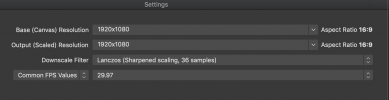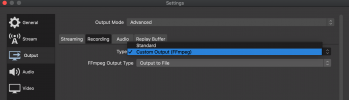Helpfully, Black Magic have effectively junked their previously wonderfully useful Black Magic Intensity Shuttle device by refusing to provide drivers for compatibility for Mac OS past Mojave. Equivalent quality devices are now ridiculously costly.
So I've been trying to set up an alternate Mac device, running the same iteration of Mojave and OBS for VHS capture, thus (hopefully) not wasting my existing device and requiring an outlay of $$$.
I've got it running, but oddly, OBS will not show correct output resolution options for NTSC (*or* PAL). See attached screenshots. What on earth is going on here?
I've also shown screenshots of the rest of my settings FYI.
Confoundingly, capture seems beset by slightly jittery, occasional frame loss. The machine I am using is only a few years old and can handle 4k video editing easily, so I am at a loss as to why capture of a VHS signal is not perfectly smooth. Any ideas? I only run one capture profile at a time (so there are no concurrently running capture processes).
It's OBS 25.7, the same version I had running originally without concerns (ie output resolution settings were correct for all VHS output) so the version should be absolutely fine.
Any help with this would be appreciated.
So I've been trying to set up an alternate Mac device, running the same iteration of Mojave and OBS for VHS capture, thus (hopefully) not wasting my existing device and requiring an outlay of $$$.
I've got it running, but oddly, OBS will not show correct output resolution options for NTSC (*or* PAL). See attached screenshots. What on earth is going on here?
I've also shown screenshots of the rest of my settings FYI.
Confoundingly, capture seems beset by slightly jittery, occasional frame loss. The machine I am using is only a few years old and can handle 4k video editing easily, so I am at a loss as to why capture of a VHS signal is not perfectly smooth. Any ideas? I only run one capture profile at a time (so there are no concurrently running capture processes).
It's OBS 25.7, the same version I had running originally without concerns (ie output resolution settings were correct for all VHS output) so the version should be absolutely fine.
Any help with this would be appreciated.