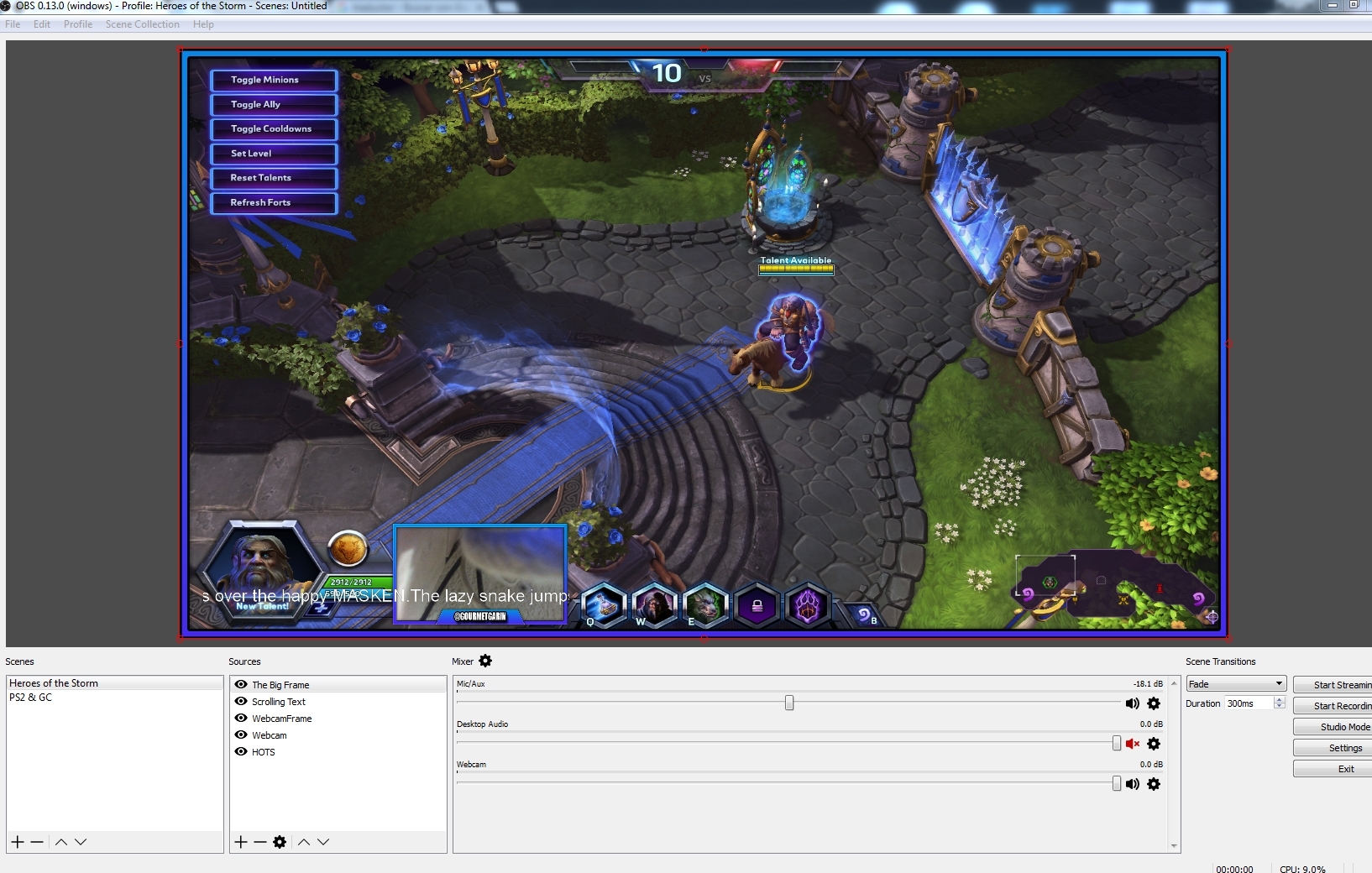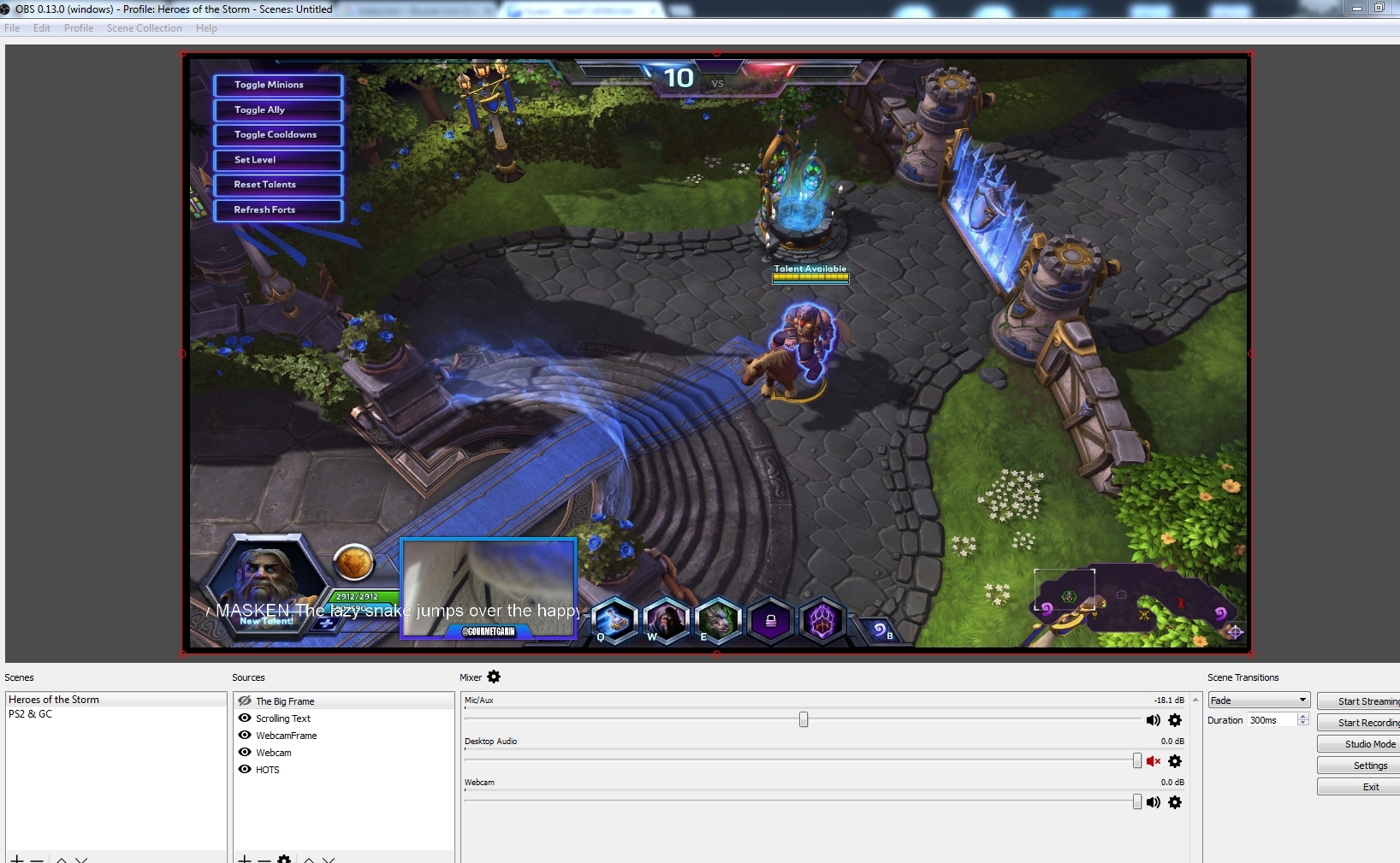Greetings. Although this happened to me a few times in the last cuple of weeks, I could just restart OBS and the issue itself faded away. But now, since the last update, the stuttering is persistent.
This is what happens now, no matter what the settings are. That's it, I have this stuttering even when using low settings like Ultrafast + 1000 bitrate.
http://www.twitch.tv/thegourmetzone/v/38244637
Things that should be noted:
1) This has never happened to me. I'm using the very same settings I use everyday without any issue until now.
2) nVidia has updated its drivers this week.
3) There is no issue at all when I use the "classic" OBS 0.657 with similar settings.
4) It shows even when I am not recording nor streaming. But the games run perfectly fine. Even when the only source in the scene is a scrolling text.
5) I am using two screens, and my computer is free from malwares and such.
I must apologize for not providing the log file. When I go to Help > Log Files nothing happens. Show Log FIles opens an empty folder. View Current Log does nothing even when I am streaming for five minutes. Nothing happens with the Upload options.
Can anybody provide me with an answer?. Thank you so much. Best regards,
Garin
This is what happens now, no matter what the settings are. That's it, I have this stuttering even when using low settings like Ultrafast + 1000 bitrate.
http://www.twitch.tv/thegourmetzone/v/38244637
Things that should be noted:
1) This has never happened to me. I'm using the very same settings I use everyday without any issue until now.
2) nVidia has updated its drivers this week.
3) There is no issue at all when I use the "classic" OBS 0.657 with similar settings.
4) It shows even when I am not recording nor streaming. But the games run perfectly fine. Even when the only source in the scene is a scrolling text.
5) I am using two screens, and my computer is free from malwares and such.
I must apologize for not providing the log file. When I go to Help > Log Files nothing happens. Show Log FIles opens an empty folder. View Current Log does nothing even when I am streaming for five minutes. Nothing happens with the Upload options.
Can anybody provide me with an answer?. Thank you so much. Best regards,
Garin
Last edited: