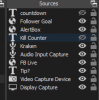I am trying to stream on FB Live, I keep the frames at 48 fps.
I have a 2060 Super, Ryzen 7 3800x, MSI B450 Gaming Plus Max Mother board, 32GB RAM.
My Internet is 400mbps Down, 20mbps Up.
I a constantly having frames dropped, and the frames constantly hit below 30.
I Know FB bitrate is at 4000, so i try to keep video at 3800 and audio at 200.
I thought I knew what I was doing but I am at a loss here.
This is my log file.
Please I need expert help, This is killing my views.
I have a 2060 Super, Ryzen 7 3800x, MSI B450 Gaming Plus Max Mother board, 32GB RAM.
My Internet is 400mbps Down, 20mbps Up.
I a constantly having frames dropped, and the frames constantly hit below 30.
I Know FB bitrate is at 4000, so i try to keep video at 3800 and audio at 200.
I thought I knew what I was doing but I am at a loss here.
This is my log file.
Please I need expert help, This is killing my views.