lorddonk
New Member
Problem: Multiple Audio Tracks do not work properly.
Steps:
Here is my setup:

Here is Audio Mixer with tracks set

When the Recording Type under settings is set to "Standard"

it does exactly what I want... almost... or there would be no reason for this thread.
It records both tracks to separate tracks which I can bring into premier pro and have 3 "layers". Video, with Camera overlayed (can't find how or if its possible to separate the two?), Audio 1 and Audio 2. BUT the files do not play without hassle on my part playing with codecs in Premier Pro. Whether in WMP, RealPlayer (ew), VLC, or the new windows Video app. Sadface. However, the files DO have all 3 layers in Premier Pro and with finagling I can export them to get them to work.
To avoid finagling, I set the Recording Type to "Custom (ffmpeg)". I would expect the same options, but instead of "Checkboxes" to select multiple audio tracks like I have in Standard mode, I have "radio boxes" instead and can only pick one of the 4.
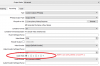
Now, if I select "1" and set all audio to play on "1" my file plays perfectly in all apps, but in Premier Pro, I can see that only one Audio track is being exported even if a track should be recording elsewhere

And when configured like the above, only the computer audio plays.
Can anyone help with this? I'm really new to all of this and wanting to make some tutorial videos on Youtube, but I am concerned about Windows Media Player playing the files because I also want to put them on a flash drive to use at presentations with clients. I've read through a TON of stuff tonight off an on for the last 4 hours to get everything 99% ready to go and setup but now I am having this error and can't find anything relevant on the forums.
Thank you for your time and attention.
I don't see as its helpful, but just in case I've attached a logfile as well.
Steps:
- I would like to record Audio from PC to Track 1
- I would like to record Audio from Webcam to Track 2
- I would like to record Video from PC.
- I would like to record Video from Webcam.
Here is my setup:
Here is Audio Mixer with tracks set
When the Recording Type under settings is set to "Standard"
it does exactly what I want... almost... or there would be no reason for this thread.
It records both tracks to separate tracks which I can bring into premier pro and have 3 "layers". Video, with Camera overlayed (can't find how or if its possible to separate the two?), Audio 1 and Audio 2. BUT the files do not play without hassle on my part playing with codecs in Premier Pro. Whether in WMP, RealPlayer (ew), VLC, or the new windows Video app. Sadface. However, the files DO have all 3 layers in Premier Pro and with finagling I can export them to get them to work.
To avoid finagling, I set the Recording Type to "Custom (ffmpeg)". I would expect the same options, but instead of "Checkboxes" to select multiple audio tracks like I have in Standard mode, I have "radio boxes" instead and can only pick one of the 4.
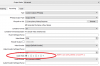
Now, if I select "1" and set all audio to play on "1" my file plays perfectly in all apps, but in Premier Pro, I can see that only one Audio track is being exported even if a track should be recording elsewhere
And when configured like the above, only the computer audio plays.
Can anyone help with this? I'm really new to all of this and wanting to make some tutorial videos on Youtube, but I am concerned about Windows Media Player playing the files because I also want to put them on a flash drive to use at presentations with clients. I've read through a TON of stuff tonight off an on for the last 4 hours to get everything 99% ready to go and setup but now I am having this error and can't find anything relevant on the forums.
Thank you for your time and attention.
I don't see as its helpful, but just in case I've attached a logfile as well.