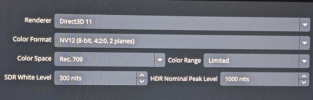First off, hello! This is my second time posting here, with the first time back in 2020. I figured I would re-introduce myself. I have been streaming/recording for about four years now. I usually search here or on Reddit for my answers, but I have some questions that I could not find clear answers to.
Some background:
I stream one scene and record two separate scenes for gameplay and camera on my dual PC setup. I'm using NVENC HEVC(RTX 4090) and possibly X264(i9-12900KS) for the stream, depending on GPU usage.
1. I intend to record in I444 color format. I understand the stream will still be NV12, but at an increased CPU usage, correct?
2. I intend to record in the full-color range. However, my understanding is that the stream needs to be limited. Will the stream be sent correctly?
3. I saw somewhere that I444 should use main10 for the encoder profile since it would be YUY for lossless, while other places say main10 is only for HDR. Should the profile for recording be main10 for lossless with I444?
4. Is the 4090RTX capable of BGRA?
Some background:
I stream one scene and record two separate scenes for gameplay and camera on my dual PC setup. I'm using NVENC HEVC(RTX 4090) and possibly X264(i9-12900KS) for the stream, depending on GPU usage.
1. I intend to record in I444 color format. I understand the stream will still be NV12, but at an increased CPU usage, correct?
2. I intend to record in the full-color range. However, my understanding is that the stream needs to be limited. Will the stream be sent correctly?
3. I saw somewhere that I444 should use main10 for the encoder profile since it would be YUY for lossless, while other places say main10 is only for HDR. Should the profile for recording be main10 for lossless with I444?
4. Is the 4090RTX capable of BGRA?