You are using an out of date browser. It may not display this or other websites correctly.
You should upgrade or use an alternative browser.
You should upgrade or use an alternative browser.
Circle Timer
- Thread starter Nederig
- Start date
Suslik V
Active Member
Here is concept. As is. It is free.
The round timer for OBS Studio consist of customizable background, foreground, level bar(progress bar) textures, 60 segments of circle animation textures (for green screen effect) and round mask image for the level bar.
The round timer for obs is runs by script that modifies text source (the "time" itself) and fires hotkey 60 times (once for each 6 degree segment) + 1 final hotkey at the end. On each hotkey event next segment of the circle animation is shown (Image Slide Show source).
Usage of the example:
To set new time:
Now look how it was build and you can create similar round timer (circle, rectangle, any shape) in OBS with your own textures.
Some screenshots of the setup:
General view.

Settings details.




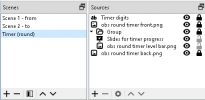



Notes.
TimerRoundExample.7z ~331KiB to download, CRC of the archive MD5:06355398495FDDAD5AF208DA172928B9
The round timer for OBS Studio consist of customizable background, foreground, level bar(progress bar) textures, 60 segments of circle animation textures (for green screen effect) and round mask image for the level bar.
The round timer for obs is runs by script that modifies text source (the "time" itself) and fires hotkey 60 times (once for each 6 degree segment) + 1 final hotkey at the end. On each hotkey event next segment of the circle animation is shown (Image Slide Show source).
Usage of the example:
- Download the "TimerRoundExample.7z" archive (attached to this post), ~331KiB to download, CRC of the archive MD5:06355398495FDDAD5AF208DA172928B9 and unpack its contents to the "C:\Temp\TimerRoundExample" folder (make the one if it doesn't exist). If all done OK you will find: "C:\Temp\TimerRoundExample\Timer_Round_Example.json" and other files)
- Import Scene Collection file named "Timer_Round_Example.json"
- Switch to just imported Scene Collection named "Timer Round Example"
- When the scene "Scene 1 - from" selected, the round timer should start automatically (script simulates hotkey events that switches slides of the slide show source).
- When the round timer count ends OBS will switch to "Scene 2 - to" via the hotkey (script simulates additional hotkey event).
To set new time:
- Hide the Scene source named "Timer (round)" by clicking eye icon next to it.
- Open main menu Tools > Scripts
- Select the "countdown_for_round_clocktimer.lua" script from the list and modify the "Duration (minutes)" parameter in the script properties.
- Show the Scene source named "Timer (round)" by clicking eye icon next to it.
Now look how it was build and you can create similar round timer (circle, rectangle, any shape) in OBS with your own textures.
Some screenshots of the setup:
General view.
Settings details.




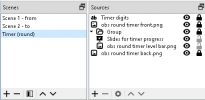



Code:
16:42:44.900: - scene 'Scene 1 - from':
16:42:44.900: - source: 'Text (GDI+)' (text_gdiplus_v2)
16:42:44.900: - source: 'Timer (round)' (scene)
16:42:44.900: - scene 'Scene 2 - to':
16:42:44.901: - source: 'Text (GDI+) 2' (text_gdiplus_v2)
16:42:44.901: - scene 'Timer (round)':
16:42:44.901: - source: 'obs round timer back.png' (image_source)
16:42:44.901: - source: 'Group' (group)
16:42:44.901: - filter: 'Color Key' (color_key_filter_v2)
16:42:44.901: - source: 'obs round timer level bar.png' (image_source)
16:42:44.901: - filter: 'Image Mask/Blend (obs round timer level bar mask.png)' (mask_filter_v2)
16:42:44.901: - source: 'Slides for timer progress' (slideshow)
16:42:44.901: - source: 'obs round timer front.png' (image_source)
16:42:44.901: - source: 'Timer digits' (text_gdiplus_v2)
Lua:
obs = obslua
source_name = ""
total_seconds = 0
cur_seconds = 0
last_text = ""
stop_text = ""
activated = false
hotkey_id = obs.OBS_INVALID_HOTKEY_ID
-- Two digits display mode 00:00 vs 00:00:00
no_hours_mode = true
-- Number of slides -1 (number of segments of the disk, in range 1..60 because this timer counts only in seconds and min timer in seconds = 60)
segments_number = 60
segment_time_seconds = 1
-- Full list of the available hotkeys (OBS v29.1.2)
-- https://github.com/obsproject/obs-studio/blob/cb391a595d45aea0d710680c143eb90efe22998b/libobs/obs-hotkeys.h
-- Next segment hotkey
next_segment_key = "OBS_KEY_NUM9"
next_segment_key_modifires = {control=true} ---- {shift=true, alt=true, control=true, command=true}
-- Last segment hotkey
end_segment_key = "OBS_KEY_NUM8"
end_segment_key_modifires = {control=true}
----------------------------------------------------------
-- This function triggers OBS hotkey event
function send_hotkey(hotkey_id_name, key_modifiers)
shift_mod = key_modifiers.shift or false
control_mod = key_modifiers.control or false
alt_mod = key_modifiers.alt or false
command_mod = key_modifiers.command or false
modifiers = 0
if shift_mod then
modifiers = bit.bor(modifiers, obs.INTERACT_SHIFT_KEY )
end
if control_mod then
modifiers = bit.bor(modifiers, obs.INTERACT_CONTROL_KEY )
end
if alt_mod then
modifiers = bit.bor(modifiers, obs.INTERACT_ALT_KEY )
end
if command_mod then
modifiers = bit.bor(modifiers, obs.INTERACT_COMMAND_KEY )
end
combo = obs.obs_key_combination()
combo.modifiers = modifiers
combo.key = obs.obs_key_from_name(hotkey_id_name)
obs.obs_hotkey_inject_event(combo, false)
obs.obs_hotkey_inject_event(combo, true)
obs.obs_hotkey_inject_event(combo, false)
end
-- Function to set the time text
function set_time_text()
local seconds = math.floor(cur_seconds % 60)
local total_minutes = math.floor(cur_seconds / 60)
local minutes
local hours
local text
if no_hours_mode then
minutes = math.floor(total_minutes)
text = string.format("%02d:%02d", minutes, seconds)
else
minutes = math.floor(total_minutes % 60)
hours = math.floor(total_minutes / 60)
text = string.format("%02d:%02d:%02d", hours, minutes, seconds)
end
if cur_seconds < 1 then
text = stop_text
end
if text ~= last_text then
local source = obs.obs_get_source_by_name(source_name)
if source ~= nil then
local settings = obs.obs_data_create()
obs.obs_data_set_string(settings, "text", text)
obs.obs_source_update(source, settings)
obs.obs_data_release(settings)
obs.obs_source_release(source)
end
-- Fire hotkey for the next segment
if (cur_seconds % segment_time_seconds) == 0 then
send_hotkey(next_segment_key, next_segment_key_modifires)
end
end
-- Fire hotkey after the text source last changed
if cur_seconds < 1 then
send_hotkey(end_segment_key, end_segment_key_modifires)
end
last_text = text
end
function timer_callback()
cur_seconds = cur_seconds - 1
if cur_seconds < 0 then
obs.remove_current_callback()
cur_seconds = 0
else
set_time_text() -- Call only when cur_seconds >= 0
end
end
function activate(activating)
if activated == activating then
return
end
activated = activating
if activating then
cur_seconds = total_seconds
set_time_text()
obs.timer_add(timer_callback, 1000)
else
obs.timer_remove(timer_callback)
end
end
-- Called when a source is activated/deactivated
function activate_signal(cd, activating)
local source = obs.calldata_source(cd, "source")
if source ~= nil then
local name = obs.obs_source_get_name(source)
if (name == source_name) then
activate(activating)
end
end
end
function source_activated(cd)
activate_signal(cd, true)
end
function source_deactivated(cd)
activate_signal(cd, false)
end
function reset(pressed)
if not pressed then
return
end
activate(false)
local source = obs.obs_get_source_by_name(source_name)
if source ~= nil then
local active = obs.obs_source_active(source)
obs.obs_source_release(source)
activate(active)
end
end
function reset_button_clicked(props, p)
reset(true)
return false
end
----------------------------------------------------------
-- A function named script_properties defines the properties that the user
-- can change for the entire script module itself
function script_properties()
local props = obs.obs_properties_create()
obs.obs_properties_add_int(props, "duration", "Duration (minutes)", 1, 100000, 1)
local p = obs.obs_properties_add_list(props, "source", "Text Source", obs.OBS_COMBO_TYPE_EDITABLE, obs.OBS_COMBO_FORMAT_STRING)
local sources = obs.obs_enum_sources()
if sources ~= nil then
for _, source in ipairs(sources) do
source_id = obs.obs_source_get_unversioned_id(source)
if source_id == "text_gdiplus" or source_id == "text_ft2_source" then
local name = obs.obs_source_get_name(source)
obs.obs_property_list_add_string(p, name, name)
end
end
end
obs.source_list_release(sources)
obs.obs_properties_add_text(props, "stop_text", "Final Text", obs.OBS_TEXT_DEFAULT)
obs.obs_properties_add_button(props, "reset_button", "Reset Timer", reset_button_clicked)
return props
end
-- A function named script_description returns the description shown to
-- the user
function script_description()
local ctrl_next = next_segment_key_modifires.control or false
local alt_next = next_segment_key_modifires.alt or false
local shift_next = next_segment_key_modifires.shift or false
local command_next = next_segment_key_modifires.command or false
local ctrl_end = end_segment_key_modifires.control or false
local alt_end = end_segment_key_modifires.alt or false
local shift_end = end_segment_key_modifires.shift or false
local command_end = end_segment_key_modifires.command or false
local modifiers_next = ""
local modifiers_end = ""
if ctrl_next then
modifiers_next = modifiers_next .. "CTRL + "
end
if alt_next then
modifiers_next = modifiers_next .. "ALT + "
end
if shift_next then
modifiers_next = modifiers_next .. "SHIFT + "
end
if command_next then
modifiers_next = modifiers_next .. "COMMAND + "
end
if ctrl_end then
modifiers_end = modifiers_end .. "CTRL + "
end
if alt_end then
modifiers_end = modifiers_end .. "ALT + "
end
if shift_end then
modifiers_end = modifiers_end .. "SHIFT + "
end
if command_end then
modifiers_end = modifiers_end .. "COMMAND + "
end
return "Sets a text source to act as a countdown timer when the source is active.\n\nFires hotkey " .. modifiers_next .. next_segment_key ..
" at 1/60 intervals.\nEnds with " .. modifiers_end .. end_segment_key .. ".\n\nMade by Jim, modified by Suslik V"
end
-- A function named script_update will be called when settings are changed
function script_update(settings)
activate(false)
total_seconds = obs.obs_data_get_int(settings, "duration") * 60
source_name = obs.obs_data_get_string(settings, "source")
stop_text = obs.obs_data_get_string(settings, "stop_text")
segment_time_seconds = math.floor(total_seconds / segments_number)
reset(true)
end
-- A function named script_defaults will be called to set the default settings
function script_defaults(settings)
obs.obs_data_set_default_int(settings, "duration", 5)
obs.obs_data_set_default_string(settings, "stop_text", "00:00")
end
-- A function named script_save will be called when the script is saved
--
-- NOTE: This function is usually used for saving extra data (such as in this
-- case, a hotkey's save data). Settings set via the properties are saved
-- automatically.
function script_save(settings)
local hotkey_save_array = obs.obs_hotkey_save(hotkey_id)
obs.obs_data_set_array(settings, "reset_hotkey", hotkey_save_array)
obs.obs_data_array_release(hotkey_save_array)
end
-- a function named script_load will be called on startup
function script_load(settings)
-- Connect hotkey and activation/deactivation signal callbacks
--
-- NOTE: These particular script callbacks do not necessarily have to
-- be disconnected, as callbacks will automatically destroy themselves
-- if the script is unloaded. So there's no real need to manually
-- disconnect callbacks that are intended to last until the script is
-- unloaded.
local sh = obs.obs_get_signal_handler()
obs.signal_handler_connect(sh, "source_activate", source_activated)
obs.signal_handler_connect(sh, "source_deactivate", source_deactivated)
hotkey_id = obs.obs_hotkey_register_frontend("reset_timer_thingy", "Reset Timer", reset)
local hotkey_save_array = obs.obs_data_get_array(settings, "reset_hotkey")
obs.obs_hotkey_load(hotkey_id, hotkey_save_array)
obs.obs_data_array_release(hotkey_save_array)
endNotes.
- The Color Key filter for the progress bar (applied to the whole Group) may require additional adjustments.
- The Image Mask/Blend filter's Path may not be caught by the Check the Missing Files check of OBS. So, if you are using different directory for unpacking the round timer example files - make sure the all paths are correct.
- Using Color Key filter is not optimal. Maybe someone can write code for the Image Mask/Blend filter that will enable use of any OBS source (not only a file) as the source of the mask.
TimerRoundExample.7z ~331KiB to download, CRC of the archive MD5:06355398495FDDAD5AF208DA172928B9
