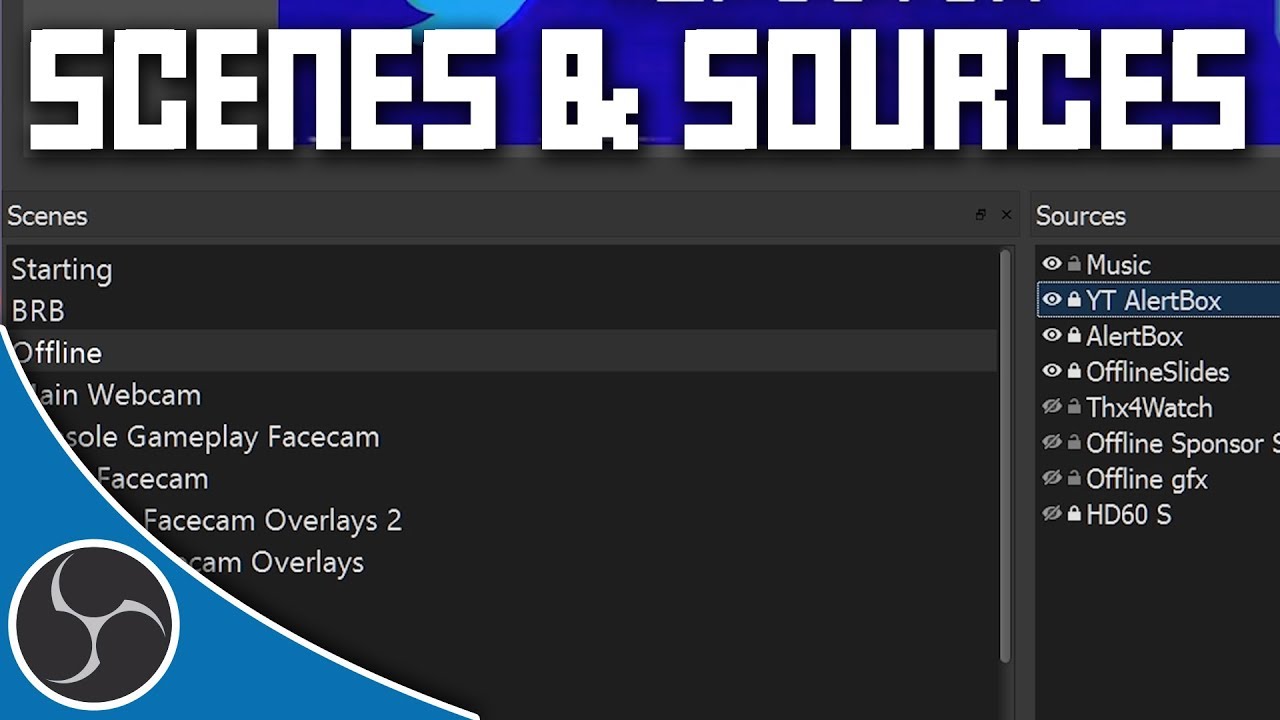dinkdork094
New Member
hello, I just installed OBS,
using the setup guide to install it, it does not see my webcam, or maybe i'm doing it wrong.
please help me.
its a Microsoft life cam
i have been using it for years on my streaming site, but now we have to use this software instead.
i click the plus sing to install new sources,
i chose media sources, but it doesn't show anything,
I chose video capture device, and it doesn't show anything.
what am i doing wrong??
using the setup guide to install it, it does not see my webcam, or maybe i'm doing it wrong.
please help me.
its a Microsoft life cam
i have been using it for years on my streaming site, but now we have to use this software instead.
i click the plus sing to install new sources,
i chose media sources, but it doesn't show anything,
I chose video capture device, and it doesn't show anything.
what am i doing wrong??