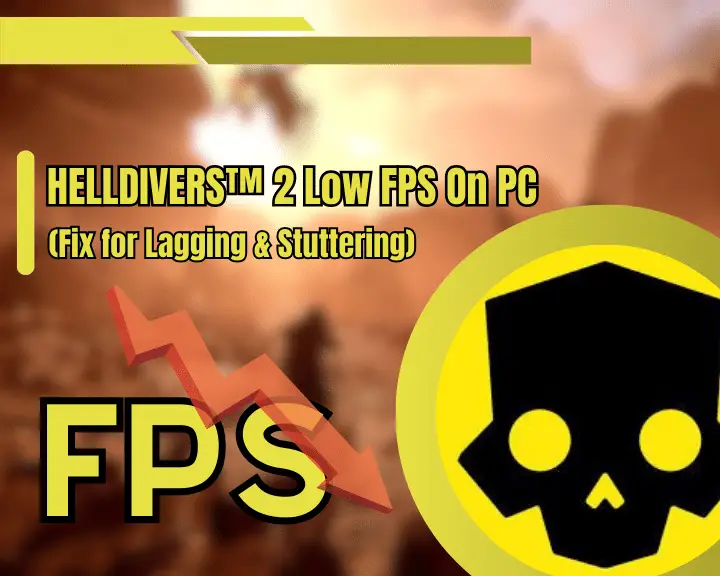Deffcon01
New Member
I am new to OBS and video capture and streaming. I ran the auto configuration tool in OBS and it says I can run at 1080p and 60FPS but it seems to only run at 30fps or less. The game runs at 60 all the time even while recording or streaming.
Analyzer gave me nothing.
Analyzer gave me nothing.