You are using an out of date browser. It may not display this or other websites correctly.
You should upgrade or use an alternative browser.
You should upgrade or use an alternative browser.
Canon 5D Mark 4 to OBS
- Thread starter TechXero
- Start date
lebaston100
Member
If you have the DeckLink Quad HDMI Recorder then you can just plug in the camera into the card and use the Blackmagic Source in OBS. If you have the DeckLink Quad (2) with sdi just get the Blackmagic Micro Converter SDI to HDMI 3G and convert the camera hdmi to sdi.
That's my problem I opened OBS tried adding BlackMagic sourse nothing there. My cam is 5D Mark iV ...If you have the DeckLink Quad HDMI Recorder then you can just plug in the camera into the card and use the Blackmagic Source in OBS. If you have the DeckLink Quad (2) with sdi just get the Blackmagic Micro Converter SDI to HDMI 3G and convert the camera hdmi to sdi.
Filip S
Member
One canon solution maybe https://www.usa.canon.com/internet/portal/us/home/support/self-help-center/eos-webcam-utility/
but you can't compare this with sdi etc. but for some it can work.
but you can't compare this with sdi etc. but for some it can work.
Thanks but I already tried this as well. Utility is only to control cam from PC nothing else. Besides still won't show in OBS, no Privacy settings etc as am on Windows 7 not 10...One canon solution maybe https://www.usa.canon.com/internet/portal/us/home/support/self-help-center/eos-webcam-utility/
but you can't compare this with sdi etc. but for some it can work.
If you want to use the HDMI output you should check your camera signal in BlackMagic MediaExpress software.
On the other hand, you can use "EOS Webcam Utility" if you connect your camera via USB cable
 www.usa.canon.com
www.usa.canon.com
On the other hand, you can use "EOS Webcam Utility" if you connect your camera via USB cable
EOS Webcam Utility | Canon U.S.A., Inc.
Also, using a computer with Windows 7 is a bad idea, specially if it's conected to the internet
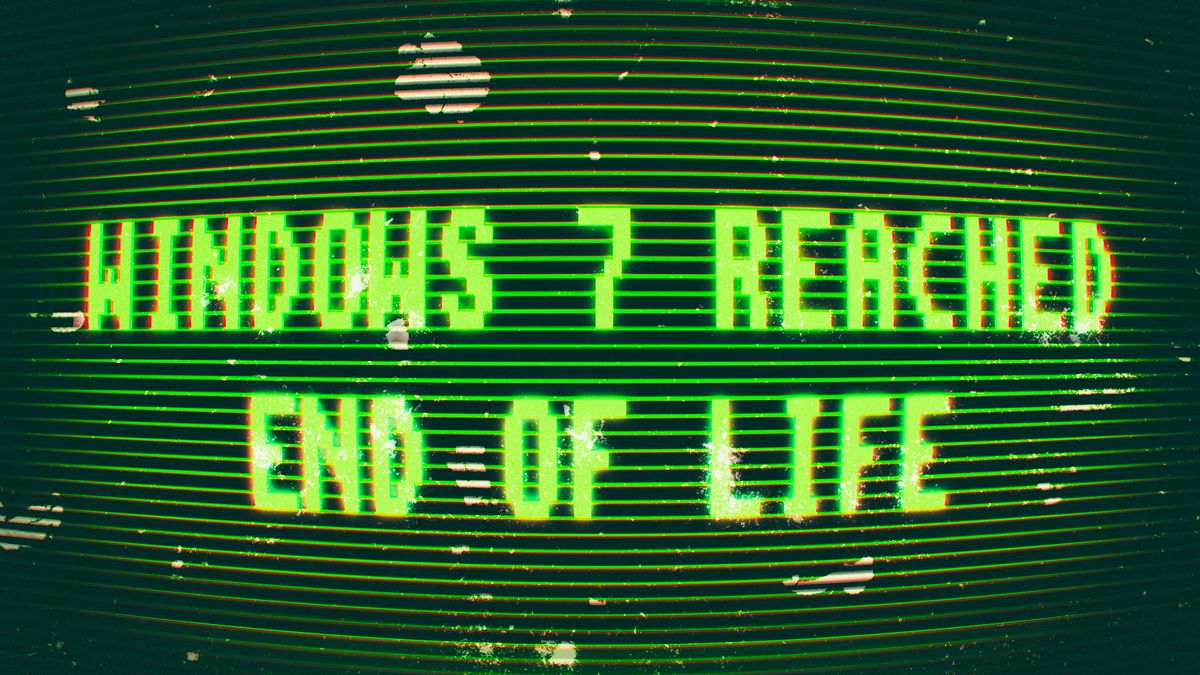
 www.techradar.com
www.techradar.com
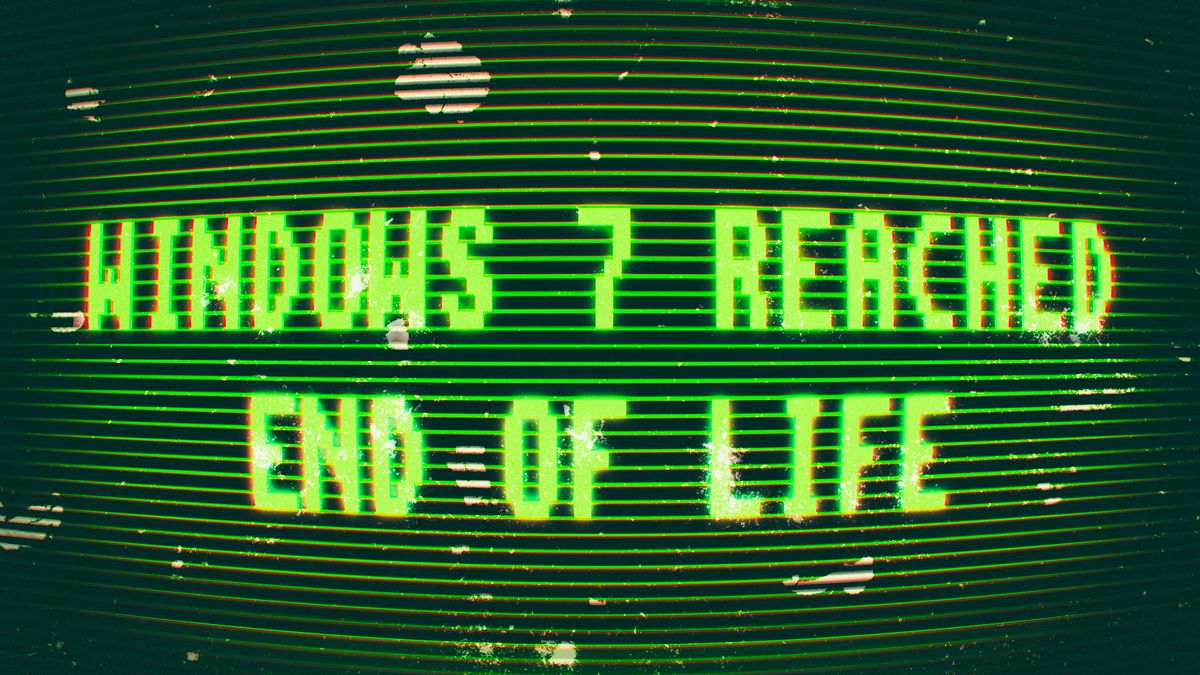
Windows 7 End of Life: everything you need to know about the death of Windows 7
7 things you need to know about the end of Windows 7
Last edited:
Ok to be more clear, the thing is, the plan, need to connect at least 3 cameras hence why I got the DeckLink Quad capture card. Going through a utility allows only one cam at a time. Gonna be shooting from multiple angles. So the app way is not the ideal solution that's if it works which hasn't so far. I have the 5D Mark IV, 600D and a Go PRo but for now only EOS cams will be used coz Go PRo is old (Hero 6) which app no longer supports..
And I have upgraded Windows 7 to 10 for compatibility...
And I have upgraded Windows 7 to 10 for compatibility...
okay for that you can OBS and the decklink will work in OBs install the newest software and driver
the settings in your canon you can read here
other hardware but the settings are the sameUsing an External HDMI Recorder with a Canon 5D Mark IV
A comprehensive guide on how to set up and use the Atomos Ninja 2 with a Canon 5D Mark IV, including battery saving tips.timfordphoto.com
the Hero you can connect over HDMI so the software is didnt needed use a akku dummy to power it
i mean you need a Micro HDMI to HDMI Cable !
Clean HDMI on the 600D only with firmware hack
- YouTube
Enjoy the videos and music you love, upload original content, and share it all with friends, family, and the world on YouTube.www.youtube.com
the utility you used witch is it ? for the most you can use the OBs Virtual cam but not for all !
I tried OBS Virtual Cam it gives nothing. When I connect Go Pro over HDMI nothing happens and I don't see it. Downloading GoPro Webcam app says only 8/9 supported. I have no extra hardware. Just the cams and card..
I do not want to use as monitor, I want to use the cams and record directly to PC as I stream, no SD card in any of the cams. I intend to use all cams directly to stream n record to PC. I can use Eos cam utility to monitor the cam, or use WebCam utility via USB but the whole point is to connect directly to DeckLink Quad and go live using from 60 foot to 75 foot cable.. In OBS whatever port I select from DeckLink shows me nothing.. Cannot see any of the cam outputs.. HDMI cable length issue ?please try to connect an other HDMI device to your decklink and check if the decklink is working
have you test the gopro on a TV ?
To sum it up, I need to use cams directly through DeckLink through OBS no extra tools or hacks (cams are borrowed) or SDcards.. Go live to FaceBook from different Angles.
Available hardware :
- Canon 5D Mark IV
- Canon 600D
- GoPro Hero 6 Black
- DeckLink Quad PCIe Capture Card
- 10m to 15m HDMI cables with HDMI to Mini HDMI converter.
What can I do with those ? And that article you keep pointing to did not work for me.
Last edited: