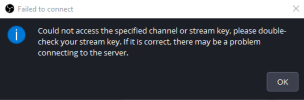Hello,
Any suggestions? The stream works on the facebook browser through google chrome but not OBS. I've already done the following
1) Checked for the latest updates - no luck
2) Turned off Firewall - no luck
3) Tested different versions of OBS - same problem
4) Tested with and without RTMP link. - same problem
5) Restarted my computer - no luck
6) Reset the stream key many times - no luck
This is the error I get when I try to start my stream. I also get "Error: failed to connect to stream". I am able to multistream to youtube, twitch, kick & Trovo with no problems at all :-3
Is there something else I have missed???? Maybe there is some kind of setting I have missed to fill in?
Any suggestions? The stream works on the facebook browser through google chrome but not OBS. I've already done the following
1) Checked for the latest updates - no luck
2) Turned off Firewall - no luck
3) Tested different versions of OBS - same problem
4) Tested with and without RTMP link. - same problem
5) Restarted my computer - no luck
6) Reset the stream key many times - no luck
This is the error I get when I try to start my stream. I also get "Error: failed to connect to stream". I am able to multistream to youtube, twitch, kick & Trovo with no problems at all :-3
Is there something else I have missed???? Maybe there is some kind of setting I have missed to fill in?