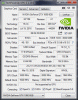JCE
New Member
Hi all. I am doing a series of no commentary quick play-throughs on some games and I just finished doing Skyrim Special Edition and OBS worked perfectly. However, now I'm trying to do Borderlands 2 and nothing I can do works. Yes I've searched the internet and here, and yes I've done all the tricks mentioned; run as admin, capture display/specific window (tried both), use and not use anti-cheat compatibility hook and etc just to name a few. What I get audio but no video. So, has anyone else been able to successfully capture Borderlands 2? I find it strange that Skyrim SE works perfectly but not Borderlands 2.
System specs are attached as is the recording log. Any help is greatly appreciated.
System specs are attached as is the recording log. Any help is greatly appreciated.