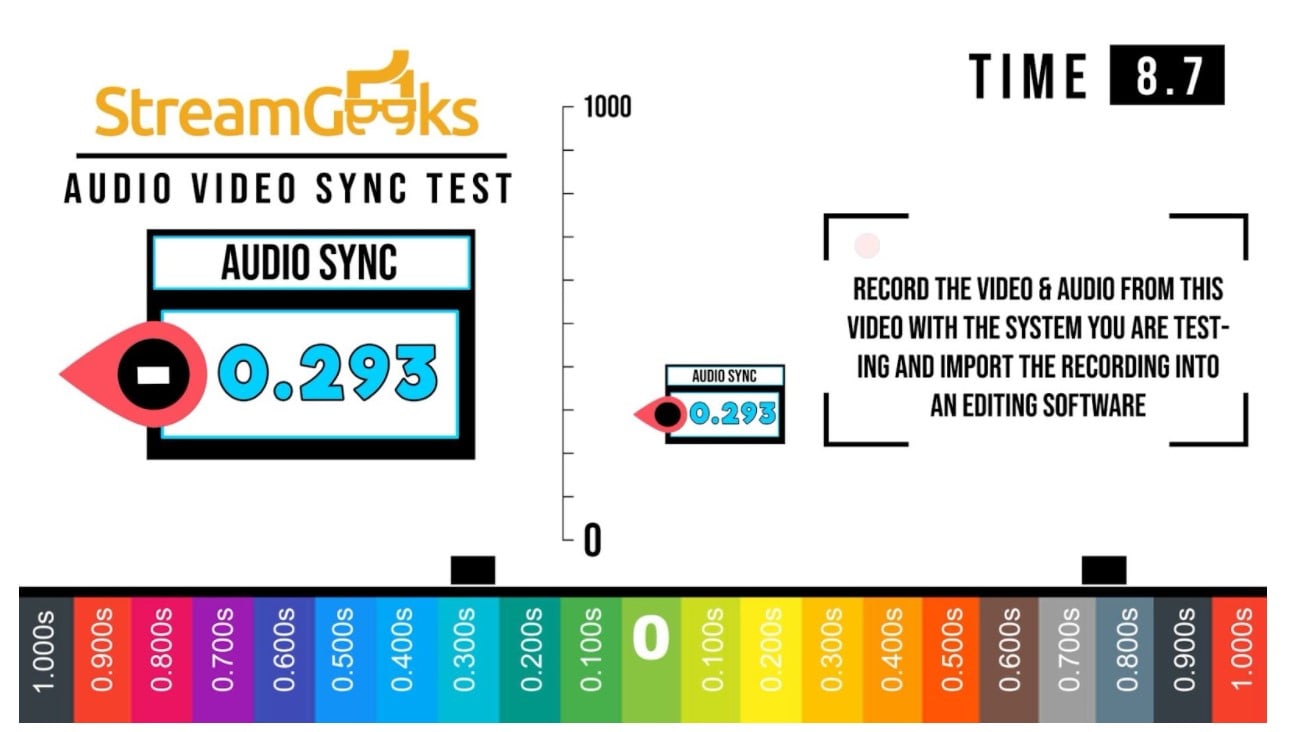I am a beginner with OBS and I am having problem getting to the main screen on my Macbook Air. In OBS Studio, after I chose the source, 'macOS Screen capture', and selected it, I got what you're looking at on the attached image. There are multiple red lines representing multiple screens or copies of the same screen and I do not know what to do with it. Can you please help?
Thanks very much!
Thanks very much!