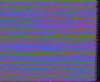Hi. I am new on this and hope someone can help me.
I see that you should add a logfile. How do I do that?
On the sides of the videos there is black figures and the whole video is full of noice. I have tried on two different computers (one pc and one macbook with linux).
The capture device I use is Konig CSUSBVG100.
Can someone help me?
I will try on my windows machine when I can. Don't use it at the moment.
The images show before I start my vhs and when the vhs is on.
I can share a video if necessary.
Thanks.
Seems to work under windows 10. The only OS I don't really use.
I see that you should add a logfile. How do I do that?
On the sides of the videos there is black figures and the whole video is full of noice. I have tried on two different computers (one pc and one macbook with linux).
The capture device I use is Konig CSUSBVG100.
Can someone help me?
I will try on my windows machine when I can. Don't use it at the moment.
The images show before I start my vhs and when the vhs is on.
I can share a video if necessary.
Thanks.
Seems to work under windows 10. The only OS I don't really use.
Attachments
Last edited: